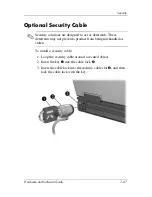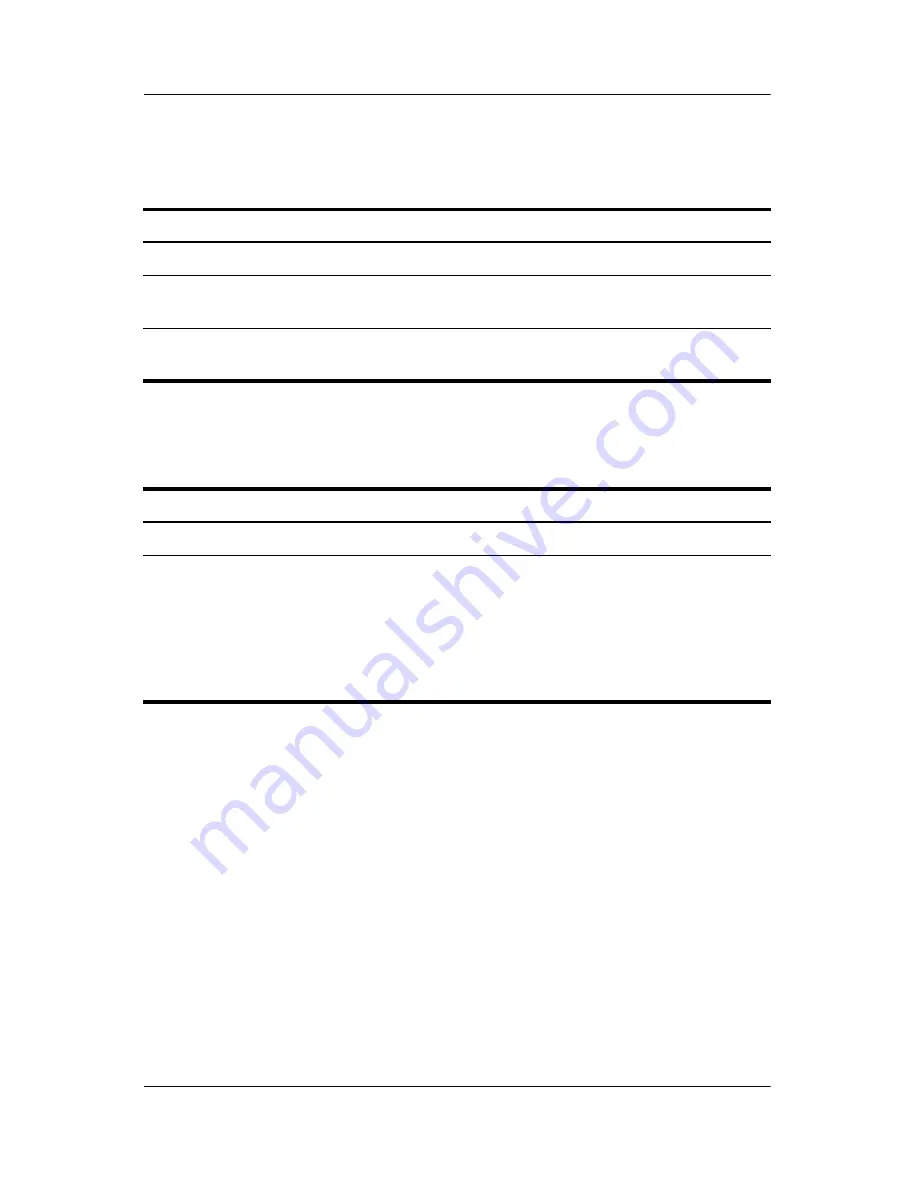
9–6
Hardware and Software Guide
Computer Setup
Tools Menu
Advanced Menu
Select
To Do This
Battery Status
View battery status information.
HDD Self Test options
Run a quick or comprehensive self test on any
hard drive in the system.
Memory Check
Run a comprehensive check on system
memory.
Select
To Do This
Language (or press
f2
)
Change the Computer Setup language.
Boot options
■
Set
f10
and
f12
delay when starting up.
■
Enable/disable MultiBoot, which sets a
boot order that can include most bootable
devices and media in the system. For
details, refer to
Chapter 8, “MultiBoot.”
■
Set the boot order.
(Continued)