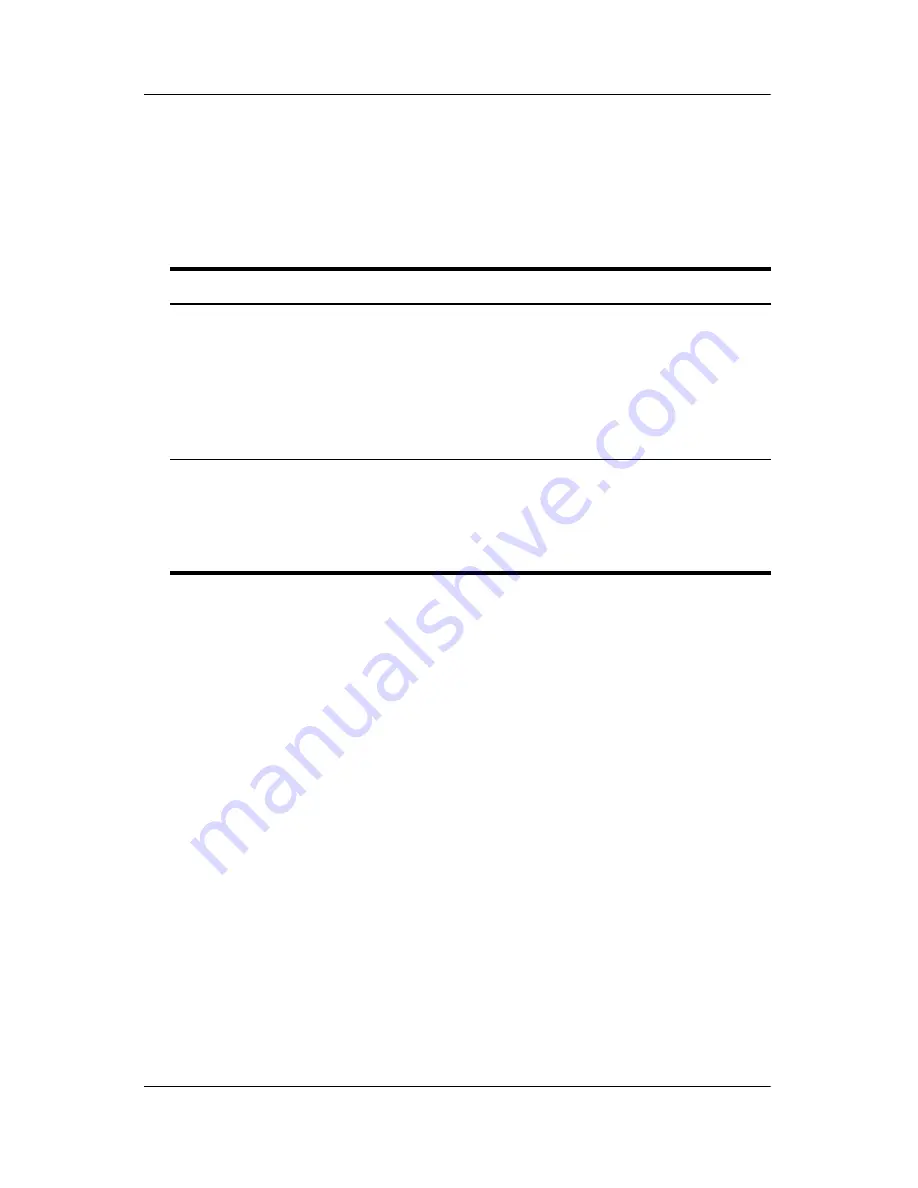
Wireless
Hardware and Software Guide
6–3
In addition to the wireless button and light, your notebook has
software controls that enable you to turn on, turn off, enable, and
disable your wireless devices. The following table explains the
software controls.
Wireless Control
Description
Wireless Assistant
Is a software utility that enables you to turn on and
off 802.11 and Bluetooth wireless devices
individually. For more information on using
Wireless Assistant, refer to the
“Turning On,
Turning Off, Enabling and Disabling the
802.11 and Bluetooth Wireless Devices”
section in this chapter.
Computer Setup
controls
Enable and disable 802.11 and Bluetooth wireless
devices in Computer Setup. For more information
about using Computer Setup to control 802.11 and
Bluetooth wireless devices, refer to
Chapter 9,
“Computer Setup.”
















































