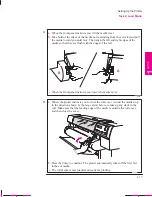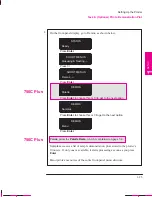1-27
Company confidential. Murillo/Ravillo User’s Guide. Final Freeze Status: Frozen
This is the cyan on page 1-27 (seq: 45)
This is the black on page 1-27 (seq: 45)
Task 7: Connect the Plotter to Your Computer
For UNIX systems, see also the tips starting on page 1-40.
If You Are Connecting the Plotter Directly to a Network
You can connect your plotter directly to a Local Area Network using an optional
network interface card such as the HP JetDirect Print Server. Depending on
your needs, you may want to use the network interface instead of, or in addition to,
the parallel and serial interfaces.
The slot for a network interface card is situated at the back of the plotter,
alongside the parallel and serial ports. Using a flat-head screwdriver, unscrew
only the two screws on its cover plate.
For installation and configuration of the HP JetDirect Print Server, see the
documentation supplied with that product.
Slot for Network Interface Card
1845c
Setting Up the Plotter
Task 7: Connect the Plotter to Your Computer
SETUP
1
Summary of Contents for C4705A
Page 4: ...ii ...
Page 64: ...1 44 ...
Page 78: ...2 14 ...
Page 134: ...5 16 ...
Page 148: ...6 14 ...
Page 190: ...9 26 ...
Page 191: ...10 1 Front Panel Messages 10 MESSAGES ...
Page 196: ...10 6 ...
Page 213: ...12 1 Glossary 12 GLOSSARY 12 ...