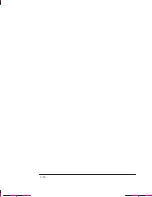9-12
Company confidential. Murillo/Ravillo User’s Guide. Final Freeze Status: Frozen
This is the cyan on page 9-12 (seq: 174)
This is the black on page 9-12 (seq: 174)
If the Plot Is Clipped
This normally indicates a discrepancy between the actual plotting area on the
loaded media and the plotting area as understood by your software. For general
advice on plotting areas and page size, see chapter 4.
Check the actual plotting area for the media size you have loaded. Plotting area
= media size minus margins. For media size and margins, see page 11-2. For
actual plotting areas, see page 11-6.
Check what your software understands to be the plotting area (which it may call
“printable area” or “imageable area”). For example, AutoCAD assumes
standard plotting areas that are larger than those used in this plotter.
Check that the orientation of the media is the same as that assumed by your
software. T
h
e front–panel
Page format / Rotate
option changes the orientation
of a drawing and, on roll media, the orientation of the page. It is possible that a
rotated plot on roll media may be slightly clipped in order to retain the correct
page size, as explained on page 4-8.
You may have asked to rotate the plot from portrait to landscape on media that
is not wide enough, for example a D/A1-size plot rotated on a D/A1-size roll.
If necessary, change the plotting area in your software. For example, in
AutoCAD, specify User Sizes (see AutoCAD documentation).
The file may be too big for the plotter’s memory. This is the case if the front
panel displays “Out of memory – data was lost”. For information on memory
expansion modules, see page 11-14.
If a Long-Axis Plot Is Clipped
Does your software support long-axis plots?
Have you specified an appropriate media size in your software?
Make sure that the plotter’s
Page format / Size
is set to
Inked area
.
Troubleshooting
Solving Problems with Plot Position or Content
Summary of Contents for C4705A
Page 4: ...ii ...
Page 64: ...1 44 ...
Page 78: ...2 14 ...
Page 134: ...5 16 ...
Page 148: ...6 14 ...
Page 190: ...9 26 ...
Page 191: ...10 1 Front Panel Messages 10 MESSAGES ...
Page 196: ...10 6 ...
Page 213: ...12 1 Glossary 12 GLOSSARY 12 ...