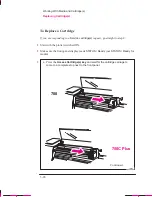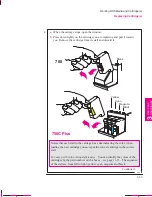Which way round?
750C Plus
3-18
Company confidential. Murillo/Ravillo User’s Guide. Final Freeze Status: Frozen
This is the cyan on page 3-18 (seq: 94)
This is the black on page 3-18 (seq: 94)
To Load a Sheet
You can load a sheet in either portrait or landscape orientation. Unless using
the
Rotate
option (see page 4-7), load the sheet in the same orientation as you
have specified in your software.
or
Which way up?
As you load the sheet, it is the under side on which the plotter will print. With
most media types, the two sides are different and so it is important to load the sheet
correctly. Refer to the table below.
Media Type
Media-Loading Tips
Opaque bond
Translucent bond
Natural tracing paper
Vellum
Both sides are the same. If the sheet is curled,
load with the curve (hollow) side towards you.
Coated paper
Heavy coated paper
Load with the coated side down.
On HP Coated Paper and Heavyweight Coated
Paper, look for the small notch in the corner:
When loading in a portrait orientation, make
sure the notch is on the right side of the leading
edge.
When loading in a landscape orientation, make
sure the notch is on the left side of the leading
edge.
Matte film
Load with the matte side down.
Clear film
Load with the rougher side down.
High-gloss photo paper
Semi-gloss photo paper
High-gloss film
Load with the glossy side down.
Working With Media and Cartridge(s)
Loading Media
Summary of Contents for C4705A
Page 4: ...ii ...
Page 64: ...1 44 ...
Page 78: ...2 14 ...
Page 134: ...5 16 ...
Page 148: ...6 14 ...
Page 190: ...9 26 ...
Page 191: ...10 1 Front Panel Messages 10 MESSAGES ...
Page 196: ...10 6 ...
Page 213: ...12 1 Glossary 12 GLOSSARY 12 ...