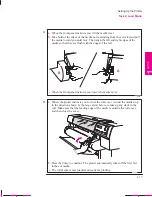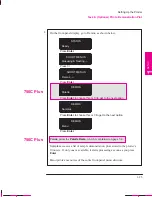1-16
Company confidential. Murillo/Ravillo User’s Guide. Final Freeze Status: Frozen
This is the cyan on page 1-16 (seq: 34)
This is the black on page 1-16 (seq: 34)
10
Press the
↑
or
↓
key until the display shows the type of media you are loading and
then press the
Enter
key.
700
SELECT MEDIA
Opaque bond
Enter
↓
↑
(if you are using the roll supplied with the plotter,
scroll to
Opaque bond
)
0014
750C Plus
SELECT MEDIA
Coated paper
Enter
↓
↑
0014
(if you are using the roll supplied with the plotter,
scroll to
Coated paper
)
Setting Up the Plotter
Task 4: Load Media
Summary of Contents for C4705A
Page 4: ...ii ...
Page 64: ...1 44 ...
Page 78: ...2 14 ...
Page 134: ...5 16 ...
Page 148: ...6 14 ...
Page 190: ...9 26 ...
Page 191: ...10 1 Front Panel Messages 10 MESSAGES ...
Page 196: ...10 6 ...
Page 213: ...12 1 Glossary 12 GLOSSARY 12 ...