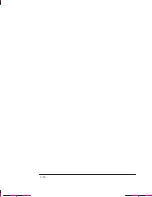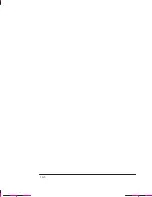10-5
Company confidential. Murillo/Ravillo User’s Guide. Final Freeze Status: Frozen
This is the cyan on page 10-5 (seq: 193)
This is the black on page 10-5 (seq: 193)
Message
Explanation and
Action
STATUS
Returning cartridge(s)
The cartridge carriage is returning to its station at the left of the plotter.
STATUS
Roll feed edge trim
The plotter is trimming the edge of roll media.
STATUS
Initializing
The plotter is doing an internal check during power-up.
STATUS
Out of media
The plotter has received a file, is ready to print, but has no media loaded.
STATUS
Printing
The plotter is printing.
STATUS
Printing (Special)
The plotter is printing with a special print mode controlled by your software rather
than by the plotter.
STATUS
Ready for media
The plotter is ready for you to load media.
STATUS
Ready
The plotter is ready to print.
STATUS
Receiving
The plotter is receiving or has received plot data.
STATUS
Testing cartridge(s)
The plotter is testing the cartridge(s) for problems, i.e., clogged cartridge or bad
electrical connection (improper seating).
Switch power off
Check cartridge path
Turn off the plotter. The cartridge carriage cannot move. The plotter may be
jammed with media.
Check the media path and clear it if necessary. Then turn on
the plotter.
Switch power off
Check paper path
Turn off the plotter. The drive roller cannot move or the roll feed spindle cannot
freely rotate. The plotter may be jammed with media.
Check the media path and
clear it if necessary. Then turn on the plotter.
System error
XXXXXX
An internal error has occurred and a system error number is displayed.
Press
Enter
; this may clear the error and allow you to continue. If you cannot continue,
turn off the plotter, then turn it on again. If you still see the system error message,
record the system error number and have the plotter serviced. For support
details, see page 9-25.
Wrong cartridge type
You have loaded one or more incompatible cartridges.
Replace the cartridges with
those appropriate for this plotter.
MESSAGES
10
Front-Panel Messages
Summary of Contents for C4705A
Page 4: ...ii ...
Page 64: ...1 44 ...
Page 78: ...2 14 ...
Page 134: ...5 16 ...
Page 148: ...6 14 ...
Page 190: ...9 26 ...
Page 191: ...10 1 Front Panel Messages 10 MESSAGES ...
Page 196: ...10 6 ...
Page 213: ...12 1 Glossary 12 GLOSSARY 12 ...