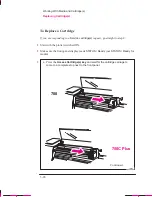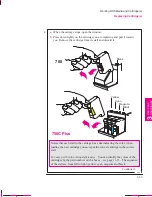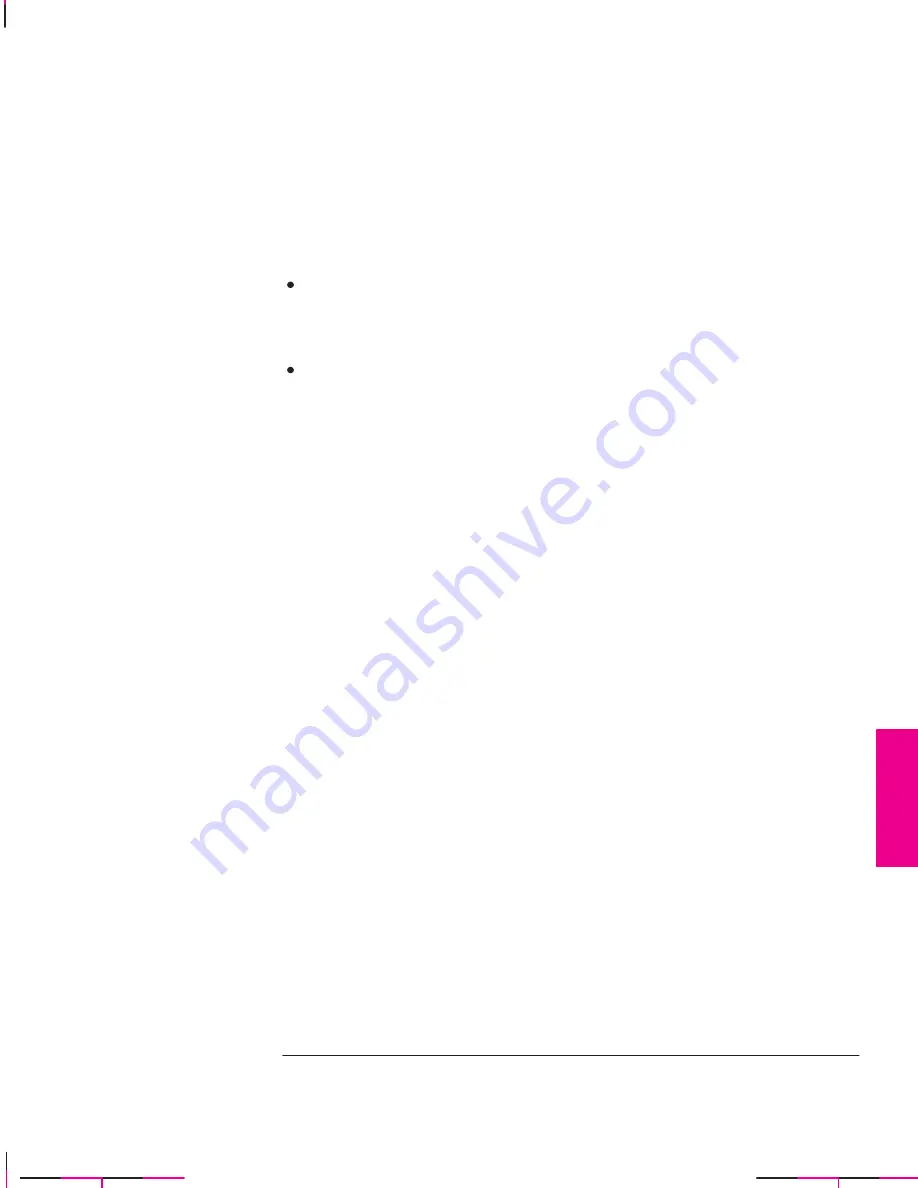
4-9
Company confidential. Murillo/Ravillo User’s Guide. Final Freeze Status: Frozen
This is the cyan on page 4-9 (seq: 115)
This is the black on page 4-9 (seq: 115)
How Does
Rotate
Interact with Your Software?
The plotter adds the rotation setting to any rotation angle you specify in your
software. For example:
For software applications which, like the plotter, rotate counter-clockwise (for
example, CorelDRAW!) the result is the sum. For example, if your software has
specified a rotation of 180 degrees, and you set
Rotate
in the front panel to 90,
your plot’s final rotation will be 270 degrees.
For software applications which rotate clockwise (for example, AutoCAD) the
result is the difference. For example, if your software has specified a rotation of
90 degrees, and you set
Rotate
in the front panel to 90, there will be no rotation.
For further information on the Rotate feature see page 9-21 in the Troubleshooting
chapter which details some of the most common problems.
P
AGE
FORMA
T
4
Controlling the Page Format
Rotating a Plot
Summary of Contents for C4705A
Page 4: ...ii ...
Page 64: ...1 44 ...
Page 78: ...2 14 ...
Page 134: ...5 16 ...
Page 148: ...6 14 ...
Page 190: ...9 26 ...
Page 191: ...10 1 Front Panel Messages 10 MESSAGES ...
Page 196: ...10 6 ...
Page 213: ...12 1 Glossary 12 GLOSSARY 12 ...