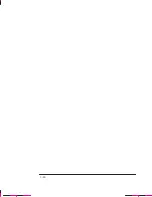2-13
Company confidential. Murillo/Ravillo User’s Guide. Final Freeze Status: Frozen
This is the cyan on page 2-13 (seq: 75)
This is the black on page 2-13 (seq: 75)
2
Press the
°
key 3 times, or the
±
key 4 times, to display the required option.
FULL MENUS
Device setup
³
DEVICE SETUP
Lang=7586, HP–GL/2
³
3
Press the
Enter
key. (If the display is in short menu mode, you will
notice that the screen shown after instruction
4
below is displayed at
this point, so go to instruction
5
.)
4
Press the
°
key once, or the
±
key 4 times, to display the required option.
DEVICE SETUP
Drying time=Normal
³
5
Press the
Enter
key to display the
DRYING TIME
menu.
DRYING TIME
Normal*
6
Use the
↑
and
↓
keys to display the available options and, when the one
required is displayed, press the
Enter
key to select it as the value for
Drying time
.
FRONT
-P
ANEL
TUT
ORIAL
2
Learning How To Use the Front-Panel Display
Examples
Summary of Contents for C4705A
Page 4: ...ii ...
Page 64: ...1 44 ...
Page 78: ...2 14 ...
Page 134: ...5 16 ...
Page 148: ...6 14 ...
Page 190: ...9 26 ...
Page 191: ...10 1 Front Panel Messages 10 MESSAGES ...
Page 196: ...10 6 ...
Page 213: ...12 1 Glossary 12 GLOSSARY 12 ...