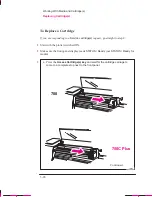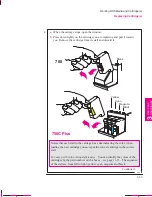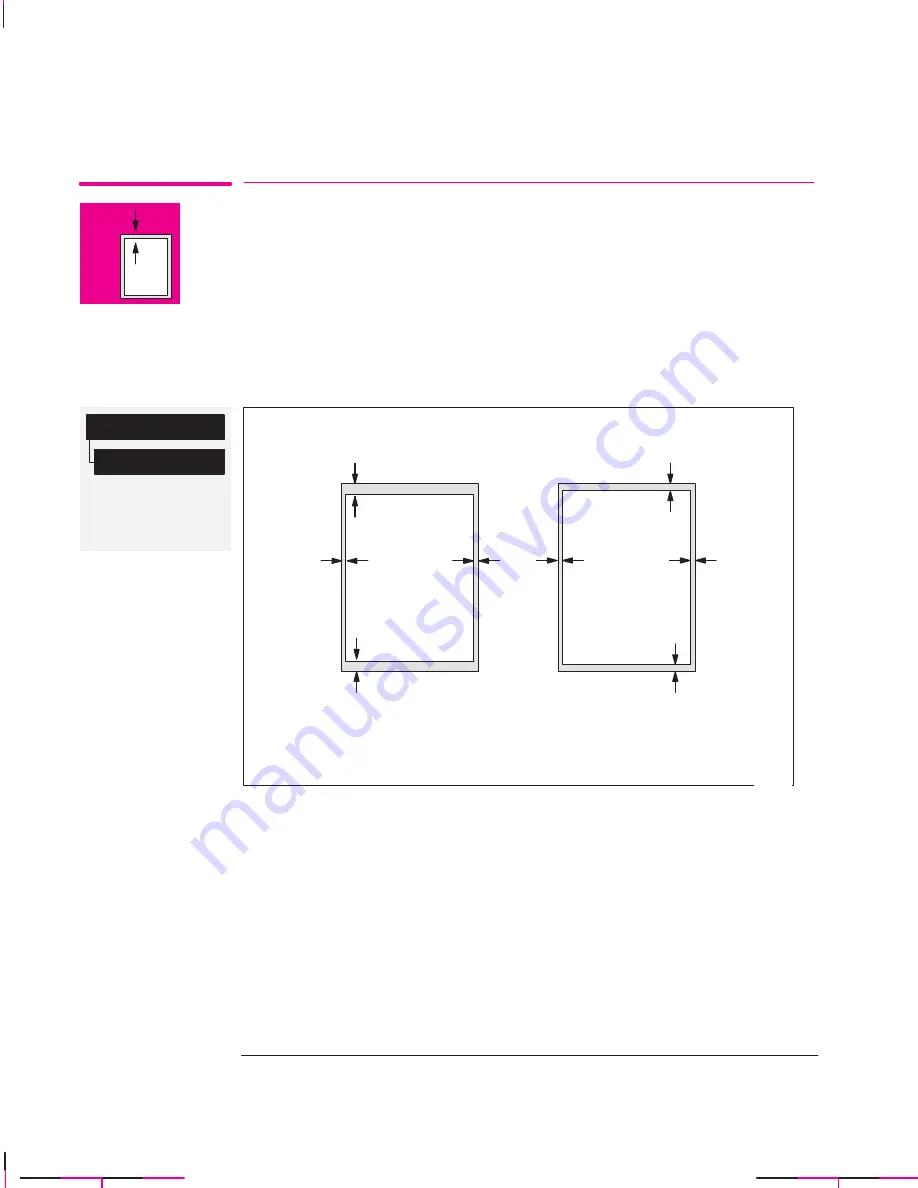
Full menu mode
Default: Normal
Affects next plot
Page format
Margins
4-6
Company confidential. Murillo/Ravillo User’s Guide. Final Freeze Status: Frozen
This is the cyan on page 4-6 (seq: 112)
This is the black on page 4-6 (seq: 112)
Adjusting the Margins (Roll Media Only)
Besides nesting and setting the page size, you can also change the margin settings
and expand the plotting area of the page, therefore reducing the amount of media
waste. The two side margins are 5.0 mm. The automatic setting of the plotter’s
margins is 17 mm on the leading and trailing edges of the media. By reducing the
margins to 10 mm on the leading and trailing edges of the media, you can use
14 mm more plotting area along that axis. The adjustment is available in the front
panel.
5.0 mm
5.0 mm
17.0 mm
17.0 mm
5.0 mm
10 mm
10 mm
Smaller Margins
Normal Margins
Leading edge
Trailing edge
5 mm = 0.2 in
10 mm = 0.4 in
17 mm = 0.67 in
0024
Margins and Automatic Cutting
IMPORTANT
When
Margins
is set to
Smaller,
the plotter waits for the plot to dry and the next
plot to begin plotting before cutting the plot from the roll. If you press
Form Feed
and Cut
, the plotter immediately cuts off the current plot. When the next plot
begins, the plotter cuts again to give this plot the narrow margin.
Controlling the Page Format
Adjusting the Margins (Roll Media Only)
Summary of Contents for C4705A
Page 4: ...ii ...
Page 64: ...1 44 ...
Page 78: ...2 14 ...
Page 134: ...5 16 ...
Page 148: ...6 14 ...
Page 190: ...9 26 ...
Page 191: ...10 1 Front Panel Messages 10 MESSAGES ...
Page 196: ...10 6 ...
Page 213: ...12 1 Glossary 12 GLOSSARY 12 ...