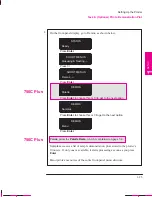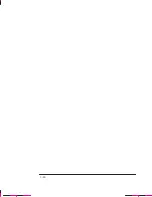1-35
Company confidential. Murillo/Ravillo User’s Guide. Final Freeze Status: Frozen
This is the cyan on page 1-35 (seq: 53)
This is the black on page 1-35 (seq: 53)
Task 9: Set Up Your Software
This section gives a simple overview of the software-configuration tasks you need
to perform and is designed for those users unfamiliar with this type of task. It also
points to documents containing detailed, application-specific advice.
More experienced users may prefer to go straight to those documents.
For UNIX systems, see also the tips starting on page 1-40.
Basic Terminology
Application softwar
e
Application software means the software from which you intend to send plots to
your plotter – for example, a CAD system, a graphics package, a desktop
publishing system etc.
Drivers
Your application software needs to know to which type of plotter it is sending
information. This knowledge, and other configuration information, is held in a
“driver.” The driver is a piece of software that handles communications between
your application software and your plotter.
To make sure that your plotter prints exactly what you expect – in terms of size,
position, orientation and quality – use the correct driver for the combination of
your application software and your plotter.
SETUP
1
Setting Up the Plotter
Task 9: Set Up Your Software
Summary of Contents for C4705A
Page 4: ...ii ...
Page 64: ...1 44 ...
Page 78: ...2 14 ...
Page 134: ...5 16 ...
Page 148: ...6 14 ...
Page 190: ...9 26 ...
Page 191: ...10 1 Front Panel Messages 10 MESSAGES ...
Page 196: ...10 6 ...
Page 213: ...12 1 Glossary 12 GLOSSARY 12 ...