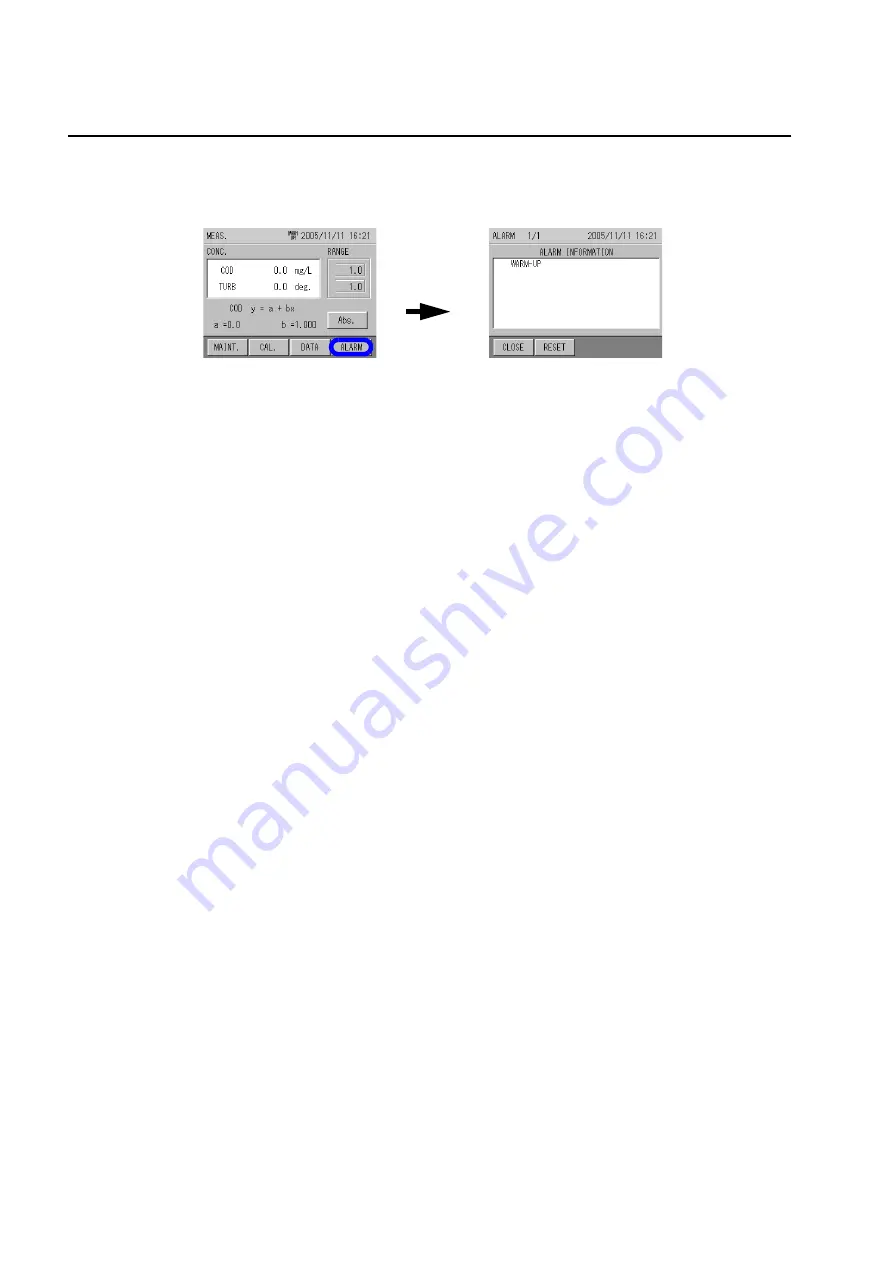
5 Functions
70
5.9.2
Alarm Stop
1.
Press the [ALARM] on the MEAS. screen (main screen).
The ALARM screen appears, and the alarm information is displayed.
2.
Press [RESET].
The alarm stop screen appears.
3.
Press [YES].
The screen returns back to the ALARM screen.
Alarm stop is complete.
[ALARM]