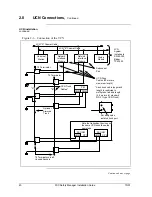52
FSC Safety Manager Installation Guide
10/01
4.3
Configuration at TPS Universal Station,
Continued
Engineering Main
Menu display
In order to configure your UCN, you will need to bring up the Engineering
Main Menu display. To do this, hold the [CTRL] key on the engineering
keyboard and press the [HELP(M)] key. Figure 4-2 shows this display.
Once you have brought this display up, select the NETWORK
INTERFACE MODULE target.
Figure 4-2 – US Engineering Main Menu display
11 Jun 97 14:05:00 3
ENGINEERING MAIN MENU
UNIT NAMES
AREA NAMES
CONSOLE NAMES
LCN NODES
SYSTEM WIDE VALUES
VOLUME CONFIGURATION
PICTURE EDITOR
FREE FORMAT LOGS
BUTTON CONFIGURATION
HM HISTORY GROUPS
DOCUMENTATION TOOL
AREA DATA BASE
HIWAY GATEWAY
LOGIC BLOCKS
APPLICATION MODULE
COMPUTING MODULE
NETWORK INTERFACE
MODULE
BUILDER COMMANDS
Support Functions and Utility Programs
COMMAND
PROCESSOR
SYSTEM MENU
SYSTEM STATUS
CONSOLE STATUS
SUPPORT
UTILITIES
SMCC/
MAINTENANCE
R530 (C) HONEYWELL INC., 1984-97
Continued on next page
Summary of Contents for FSC-SM
Page 2: ... ...
Page 6: ...iv FSC Safety Manager Installation Guide 10 01 ...
Page 12: ...x FSC Safety Manager Installation Guide 10 01 ...
Page 32: ...20 FSC Safety Manager Installation Guide 10 01 Left blank intentionally ...
Page 54: ...42 FSC Safety Manager Installation Guide 10 01 Left blank intentionally ...
Page 70: ...58 FSC Safety Manager Installation Guide 10 01 Left blank intentionally ...
Page 74: ... ...
Page 75: ... ...