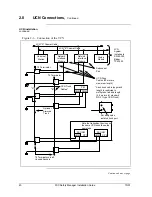10/01
FSC Safety Manager Installation Guide
49
4.3
Configuration at TPS Universal Station
Introduction
Once the FSC user software configuration has been successfully
completed, you will need to use the Universal Station (US) to finish
FSC-SM system configuration. This section will discuss the following
US configurations:
•
Universal Control Network (UCN),
•
Node-specific (FSC-SM device), and
•
FSC-SMM data points.
Configuration
assumptions
This section covers the FSC-SM configuration process at the US. It
assumes that you have completed the implementation steps for start-up
and have prepared the History Module (HM) and the system for network
configuration.
Table 4-1 outlines the start-up process for the TPS system. If these
procedures have not been done, refer to the LCN bookset –
Implementation Startup & Reconfiguration
, binder TPS 2030-1.
Table 4-1 – Start-up and reconfiguration procedures
Step
Action
Result
1
Prepare the system for
network configuration.
Universal Personality is in "this US". Current
time and date is in "this US". The system
start-up floppy is in a secure place.
2
Configure the network.
A site-specific Network Configuration File
(NCF), required as input to subsequent
procedures, is available.
3
Prepare the History
Module.
The History Module can now be used as a
source for configuration programs and data.
Continued on next page
Summary of Contents for FSC-SM
Page 2: ... ...
Page 6: ...iv FSC Safety Manager Installation Guide 10 01 ...
Page 12: ...x FSC Safety Manager Installation Guide 10 01 ...
Page 32: ...20 FSC Safety Manager Installation Guide 10 01 Left blank intentionally ...
Page 54: ...42 FSC Safety Manager Installation Guide 10 01 Left blank intentionally ...
Page 70: ...58 FSC Safety Manager Installation Guide 10 01 Left blank intentionally ...
Page 74: ... ...
Page 75: ... ...