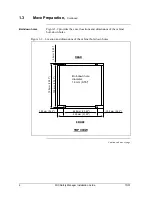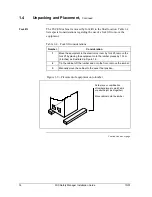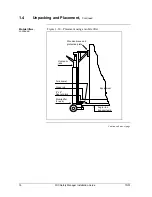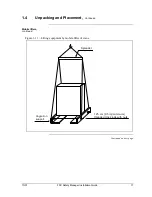10/01
FSC Safety Manager Installation Guide
5
1.3
Move Preparation,
Continued
Preparation
Table 1-2 provides a checklist to be used when preparing the electronics
room for the FSC Safety Manager cabinets.
Table 1-2 – Move preparation checklist – part 2
Check
Action
Notes
1
Static Electricity
Reduce the ESD-borne failures by:
•
stripping the floors of any wax to prevent
static charge buildup,
•
using anti-static spray on floors, furniture and
fabric in the work area, and
•
placing a sign on or near the equipment that
states circuit boards are not to be handled
without wearing a ground strap.
2
Tack Rugs
Placed at all entrances, tack rugs catch dust, grit
and abrasives from other areas.
3
Fire Prevention
Consult with the local fire prevention authority to
select fire extinguishers suitable for electrical
fires.
4
Room Layout
Prepare an electronics room layout diagram for
cabinet placement.
•
Refer to Figure 1-1.
5
Cabinet
Bolt-Down
If this FSC Safety Manager cabinet is to be
bolted down, pre-drill holes in the floor.
ATTENTION
Refer to Figure 1-2 for
placement and dimensions of the bolt-down
holes.
Continued on next page
Summary of Contents for FSC-SM
Page 2: ... ...
Page 6: ...iv FSC Safety Manager Installation Guide 10 01 ...
Page 12: ...x FSC Safety Manager Installation Guide 10 01 ...
Page 32: ...20 FSC Safety Manager Installation Guide 10 01 Left blank intentionally ...
Page 54: ...42 FSC Safety Manager Installation Guide 10 01 Left blank intentionally ...
Page 70: ...58 FSC Safety Manager Installation Guide 10 01 Left blank intentionally ...
Page 74: ... ...
Page 75: ... ...