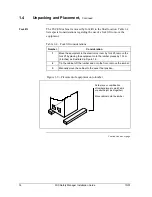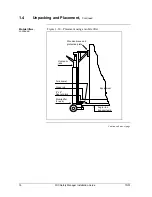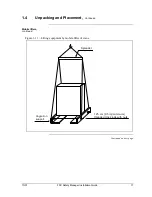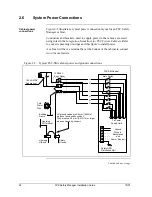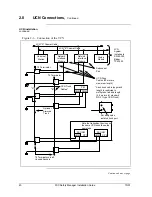28
FSC Safety Manager Installation Guide
10/01
2.4
Cabling Considerations,
Continued
Cabling and wiring
guidelines
Observe the guidelines presented in Table 2-7 when routing cables to the
FSC Safety Manager cabinet. Pay special attention to separating data
cables from power cables to avoid electrical noise problems.
Table 2-7 – Cabling guidelines
Consideration
Description
1
Maintain a 60°C (140°F), or less, ambient air temperature at the bottom of each FSC
Safety Manager system.
2
Do all wiring according to IEEE Standard 518-1977.
3
Separate all AC and low-level DC wiring. See Table 2-4, Table 2-5 and Table 2-6 for
the recommended minimum distances.
4
Shields of data communications cables must be terminated at both ends. Shields of
analog signal cables must be terminated to ground only at the signal source. If a
termination is not made, or is intermittent, noise immunity is lost.
5
Data and power cables should cross at right angles and not run in parallel for any
distance.
6
Ensure that the entire communications network system is grounded to earth ground.
7
Maintain shield continuity. Ensure that shield leads are not broken.
8
Route cables around rather than through high noise areas.
Summary of Contents for FSC-SM
Page 2: ... ...
Page 6: ...iv FSC Safety Manager Installation Guide 10 01 ...
Page 12: ...x FSC Safety Manager Installation Guide 10 01 ...
Page 32: ...20 FSC Safety Manager Installation Guide 10 01 Left blank intentionally ...
Page 54: ...42 FSC Safety Manager Installation Guide 10 01 Left blank intentionally ...
Page 70: ...58 FSC Safety Manager Installation Guide 10 01 Left blank intentionally ...
Page 74: ... ...
Page 75: ... ...