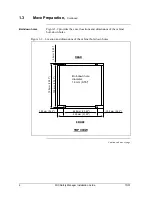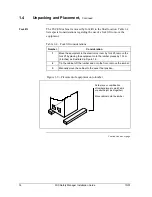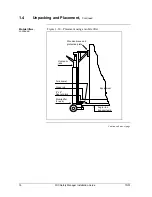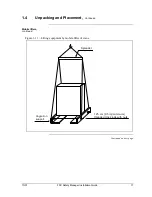10/01
FSC Safety Manager Installation Guide
15
1.4
Unpacking and Placement,
Continued
Mobile lifter
As illustrated in Figure 1-7, the FSC Safety Manager is placed on a
transport skid made from angle iron. It is then moved with a mobile lifter.
Table 1-5 lists special considerations regarding the use of a mobile lifter to
move the equipment.
Table 1-5 – Mobile lifter considerations
Number
Consideration
1
Tilt the equipment slightly and slide one of the angle irons used to
make up a transport skid underneath the cabinet as in Figure 1-10.
2
Repeat the above step for the other angle.
3
Insert a strip of heavy cardboard between each angle iron and the
equipment finish.
4
Tighten the angle irons against the cabinet by tapping slightly.
5
Insert and tighten two 12 mm (0.5 in) minimum, threaded cross rods
as in Figure 1-10 and Figure 1-11.
6
Spread the lifter forks to 80 cm (31.5 in) centers and put them under
each cross rod. Place the fork's dowels between the cross rods and
the cabinet, just touching the cross rods.
7
Place wooden spacer blocks along the forks, long enough to press
the cross rods against the fork dowels.
8
Position a protective plate using braces as in Figure 1-10. Be sure
that the plate does not press against handles or other cabinet
hardware.
9
Raise both lifter forks evenly until the equipment clears the shipping
skid; pull it out of the way.
10
Wheel the equipment to the final position in the electronics room;
lower it to the floor.
11
Pull out the mobile lifters. Dismantle and remove the angle iron
transport skid.
12
Manually place the cabinet in the exact final position.
Continued on next page
Summary of Contents for FSC-SM
Page 2: ... ...
Page 6: ...iv FSC Safety Manager Installation Guide 10 01 ...
Page 12: ...x FSC Safety Manager Installation Guide 10 01 ...
Page 32: ...20 FSC Safety Manager Installation Guide 10 01 Left blank intentionally ...
Page 54: ...42 FSC Safety Manager Installation Guide 10 01 Left blank intentionally ...
Page 70: ...58 FSC Safety Manager Installation Guide 10 01 Left blank intentionally ...
Page 74: ... ...
Page 75: ... ...