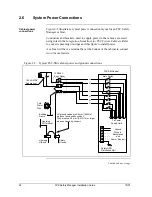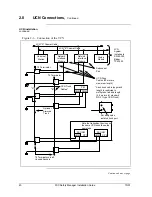10/01
FSC Safety Manager Installation Guide
45
3.3
Module Configuration
Introduction
The FSC Safety Manager is configured at the FSC user station using the
FSC Development System software (R42x) or FSC Navigator software
(R5xx, R600). There are basically three configuration levels:
•
General FSC system configuration,
•
Central Part module configuration, and
•
I/O module configuration.
Each of these levels is discussed in more detail below.
The starting point for all configuration operations in the FSC
Development System software (R42x) is the
Configure FSC system
option
from the FSC-DS main menu.
The starting point for all configuration operations in the FSC Navigator
software (R5xx, R600) is the
System Configuration
option, which can be
called up in three ways:
•
Menu bar:
Project / System Configuration
•
Button bar:
I/O
•
Navigation area: FSC Project Configuration / System Configuration
General FSC system
configuration
The FSC user software (FSC Development System or FSC Navigator)
allows the user to configure a number of general system settings such as:
•
requirement class,
•
FSC system type specification (R42x) or system configuration (R5xx,
R600),
•
process safety time,
•
number of cabinets, and
•
number of racks.
For detailed information on the FSC user software and on
configuring the FSC system, refer to the
FSC Software Manual
.
Continued on next page
Summary of Contents for FSC-SM
Page 2: ... ...
Page 6: ...iv FSC Safety Manager Installation Guide 10 01 ...
Page 12: ...x FSC Safety Manager Installation Guide 10 01 ...
Page 32: ...20 FSC Safety Manager Installation Guide 10 01 Left blank intentionally ...
Page 54: ...42 FSC Safety Manager Installation Guide 10 01 Left blank intentionally ...
Page 70: ...58 FSC Safety Manager Installation Guide 10 01 Left blank intentionally ...
Page 74: ... ...
Page 75: ... ...