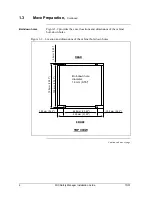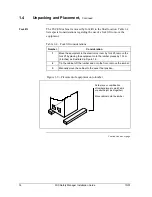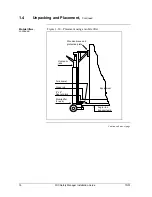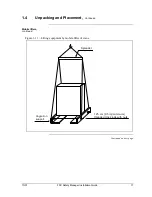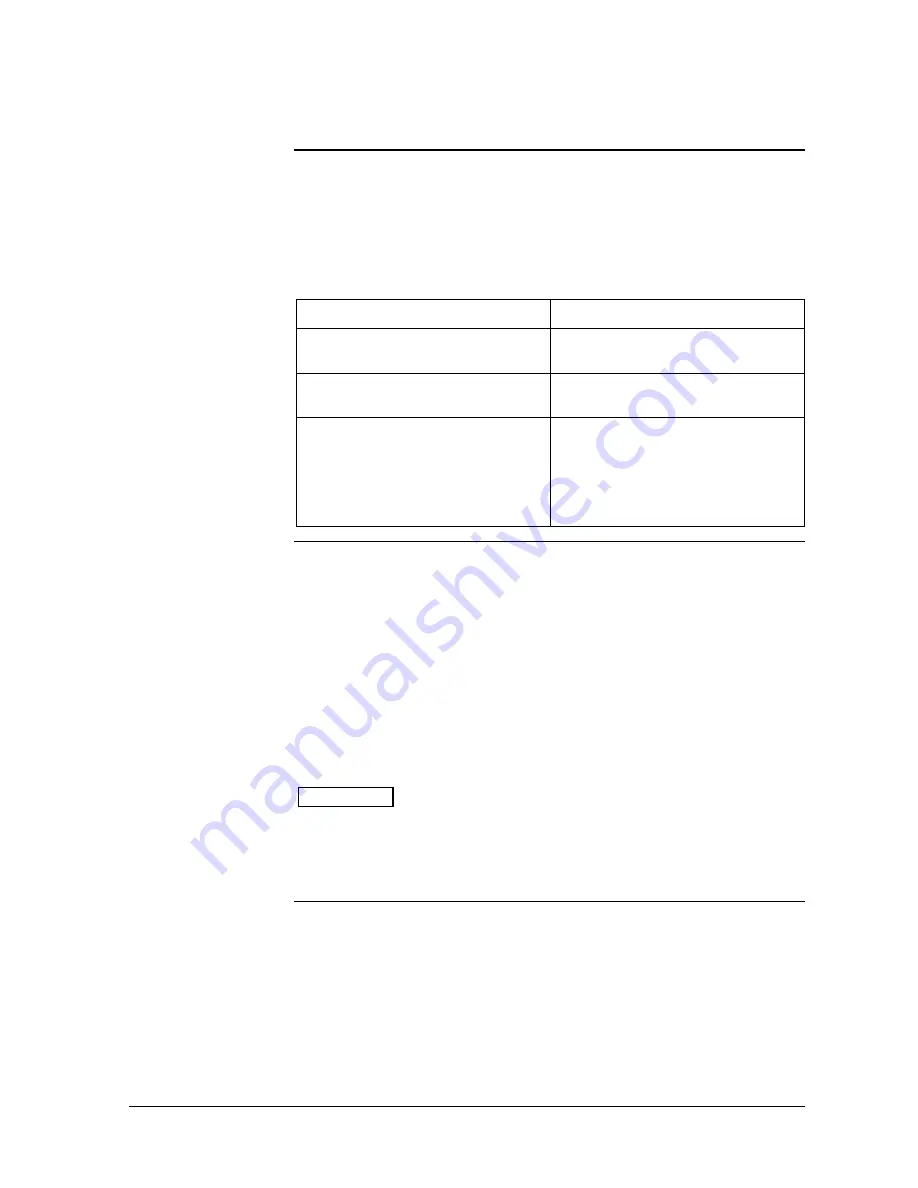
10/01
FSC Safety Manager Installation Guide
13
1.4
Unpacking and Placement
Unpacking
Unpack the equipment, check the shipment against the invoice, and
immediately notify your Honeywell representative if any items are
missing. Table 1-3 lists important considerations when unpacking the
equipment.
Table 1-3 – Important unpacking considerations
IF …
THEN …
the FSC Safety Manager system is
comprised of individual modules
the component parts are packaged in
labeled boxes.
the package has visual damage
the equipment inside may also be
damaged.
the package is removed and
equipment has visual damage
inform the insurance company and
your Honeywell representative. In any
case, do not operate the equipment
until confirmation from Honeywell
Safety Management Systems has
been obtained.
Moving
The FSC Safety Manager equipment can be moved in any one of four
methods:
•
fork lift,
•
mobile lifter,
•
roller, or
•
crane.
Special consideration for each of these methods is provided in the
following information.
CAUTION
When moving the FSC Safety Manager equipment:
•
use lifters with a capacity of 1100 kg (2500 lb) or greater, and
•
do not tilt the cabinet more than 45º front or back to avoid damaging
the doors (they are not recessed).
Continued on next page
Summary of Contents for FSC-SM
Page 2: ... ...
Page 6: ...iv FSC Safety Manager Installation Guide 10 01 ...
Page 12: ...x FSC Safety Manager Installation Guide 10 01 ...
Page 32: ...20 FSC Safety Manager Installation Guide 10 01 Left blank intentionally ...
Page 54: ...42 FSC Safety Manager Installation Guide 10 01 Left blank intentionally ...
Page 70: ...58 FSC Safety Manager Installation Guide 10 01 Left blank intentionally ...
Page 74: ... ...
Page 75: ... ...