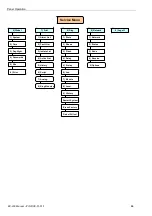Panel Operation
BC-200 Manual
– P/N DOC-01-013
28
7
7
.
.
3
3
.
.
3
3
S
S
E
E
R
R
V
V
I
I
C
C
E
E
M
M
E
E
N
N
U
U
–
–
L
L
I
I
S
S
T
T
These menus allow access to various information lists. List Menu 1 is shown first. Use the
PREV
and
NEXT
buttons to scroll through the options then use
SELECT
to select the currently highlighted option or use the
numeric keypad. Item (6) on List Menu 1 (LIST) will move you to List Menu 2. The
MENU
button will return you
to the Service Menu. The available lists are:
1)
ALARM
DISPLAY ALARMS
2)
FAULT
DISPLAY FAULTS
3)
ISOLATED
DISPLAY ISOLATED POINTS
4)
ACTIVE
DISPLAY ACTIVE/NON-ALARM
5)
PREALARM
DISPLAY PREALARMS
6)
LIST
DISPLAY 2800 POINTS
7)
HISTORY
DISPLAY SYSTEM HISTORY
8)
SHADOW
DISPLAY SHADOW HISTORY
LIST MENU 1
20 JULY 2002 14:44:37
DOWN
UP
MENU
USE BUTTONS/NUMBERS TO SELECT A FUNCTION
A = 0
F = 0
I = 0
N = 0
SELECT
DAY MODE
1)
ZONE
DISPLAY ZONE GROUPS
2)
AZF
DISPLAY ALARM ZONES
3)
DOUT
DISPLAY DIGITAL OUTPUTS
4)
DIN
DISPLAY DIGITAL INPUTS
5)
VIRTUAL
DISPLAY VIRTUAL POINTS
6)
NETPOINT
DISPLAY NETWORK POINTS
7)
ANALOG
DISPLAY ADDRESSABLE POINTS
8)
RING
DISPLAY AVAILABLE RINGS
LIST MENU 2
20 JULY 2002 14:44:37
DOWN
UP
MENU
A = 0
F = 0
I = 0
N = 0
SELECT
DAY MODE
USE BUTTONS/NUMBERS TO SELECT A FUNCTION
Menu Item
Explanation
ALARM
Displays all current alarms on the system in chronological order and allows you to
acknowledge reset and isolate alarmed points using the soft buttons.
FAULT
Displays all current faults on the system in chronological order, and allows you to acknowledge,
reset and isolate fault points using the soft buttons
ISOLATED
Displays all currently isolated points on the system and provides a soft button for de-isolation.
ACTIVE
Displays all active Non-Alarm events on the system in chronological order and allows you to
acknowledge, reset and isolate points using the soft buttons.
PREALARM
Displays all active Pre-Alarm events on the system in chronological order and allows you to
acknowledge, reset and isolate points using the soft buttons.
LIST
Moves you to List Menu 2 with the menu items listed below
HISTORY
Displays the systems history event buffer in chronological order.
SHADOW
Displays the systems shadow history event buffer in chronological order.
ZONE
Display zones as per AS4428. Allows editing of displayed zone names for Fire-fighters display
purposes.
AZF
Displays all system AZF’s and shows current status. Soft Buttons provide ability to Test and
Change a points programming.
DOUT
Displays all system Digital Outputs (Relays & LEDs) and shows current status. Soft Buttons
provide ability to Test and Change a point’s programming.
DIN
Displays all system Digital Inputs and shows current status. Soft Buttons provide ability to Test
and Change a point’s programming.
VIRTUAL
Displays all system Virtual Points. Soft Buttons provide ability to change a point’s
programming.
NETPOINT
Displays all system Netpoints. Soft Buttons provide ability to change a point’s programming.
ANALOG
Displays Analog addressable loops and detectors/modules with names for status viewing,
editing and testing.
RING
Displays the systems communications rings and modules found on each.
Summary of Contents for BC-200
Page 1: ...BC 200 OPERATION INSTALLATION PROGRAMMING MANUAL P N DOC 01 013 ECN11 0058 23 Aug 12 Rev 5 07 ...
Page 138: ...Appendix BC 200 Manual P N DOC 01 013 138 9 12 PANEL EXPANSION RELAYS ...
Page 142: ...Appendix BC 200 Manual P N DOC 01 013 142 9 9 1 13 3 4 4 R RE EL LA AY Y M MO OD DU UL LE E ...
Page 144: ...Appendix BC 200 Manual P N DOC 01 013 144 9 9 1 13 3 6 6 Z ZO ON NE E M MO OD DU UL LE E ...
Page 155: ......