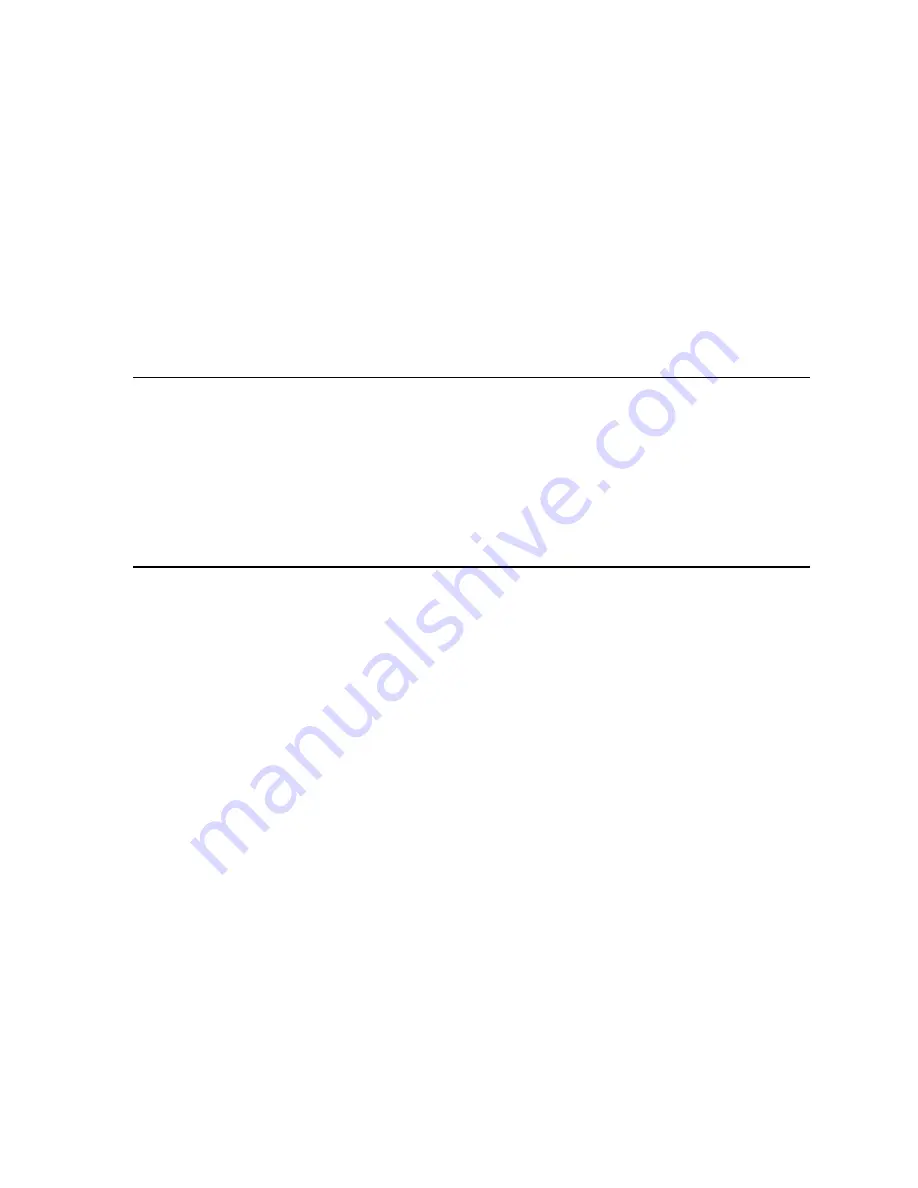
LS10144-001SK-E
Programming
9-26
more devices, when you JumpStart
®
again the additional devices are added but you do not lose any of your
previous custom programming
To run JumpStart
®
:
1.
Enter the installer code. The panel will automatically go to the main menu.
2.
Select 7 for Panel Programming.
3.
Select 6 for JumpStart
®
.
4.
Press ENTER to accept the warning screen.
5.
Follow the remaining on screen instructions.
6.
Press ENTER to confirm. See Section 8.1.3.
9.8
Restore Defaults
This option allows you to restore the panel back to factory defaults. All programming will be lost.
1.
Enter the installer code. The panel will automatically go to the main menu.
2.
Select 7 for Panel Programming.
3.
Select 7 for Restore Defaults.
4.
Press the up or down arrow key to select YES or NO from the warning screen. Then press ENTER.
9.9
VCM Maintenance
Through this programming menu you can modify the messages programmed into an VCM. You can also modify
other voice settings.
9.9.1
VCM Maintenance
The VCM Maintenance menu is used to program custom messages into the VCM. Messages can be recorded
locally using the microphone.
1.
Select 7 for Panel Programming.
2.
Select 8 for Voice Options.
3.
Select 1 for VCM Maintenance.






























