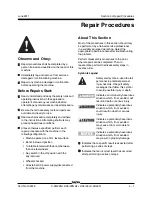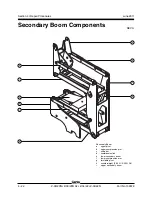4 - 12
Z-30/20N • Z-30/20N RJ • Z-34/22 • Z-34/22N
Part No. 139378
June 2011
Section 4 • Repair Procedures
REV A
How to Bleed the Jib Boom
Rotator
Note: This procedure will require two people.
1 Turn the key switch to ground controls and pull
out the red Emergency Stop buttons to the on
position at both the ground and platform
controls.
2 Connect a clear hose to the top bleed valve.
Place the other end of the hose in a container
to collect any drainage. Open the top bleed
valve, but do not remove it.
a
top bleed valve
b
clear hose
c
container
d
bottom bleed valve
3 Move and hold the function enable toggle switch
to either side and move and hold the jib boom
rotate toggle switch to the right for
approximately 5 seconds, then release it.
Repeat three times.
Crushing hazard. Keep hands and
head clear of the platform pivot
weldment during rotation.
4 Move and hold the function enable switch to
either side and move and hold the jib boom
rotate toggle switch to the left for approximately
5 seconds, then release it. Repeat three times.
5 Fully rotate the jib boom to the left and continue
holding the jib boom rotate toggle switch until
air stops coming out of the bleed valve.
Immediately release the platform rotate toggle
switch and close the bleed valve.
Crushing hazard. Keep hands and
head clear of the platform pivot
weldment during rotation.
6 Rotate the jib boom to the right until the jib
boom is centered.
7 Connect the clear hose to the bottom bleed
valve and open the valve.
8 Rotate the jib boom to the right and continue
holding the platform rotate toggle switch until air
stops coming out of the bleed valve.
Crushing hazard. Keep hands and
head clear of the jib boom during
rotation.
9 Close the bleed valve and remove the hose.
10 Rotate the jib boom full left and right and
inspect the bleed valves for leaks.
Crushing hazard. Keep hands and
head clear of the platform pivot
weldment during rotation.
11 Turn the key switch to the off position and clean
up any hydraulic oil that may have spilled.
JIB BOOM COMPONENTS
c
b
a
d
Summary of Contents for Z-30/20N
Page 1: ......
Page 148: ...6 46 June2011 Section 6 Schematics 6 45 Power Cable Wiring Diagram...
Page 149: ...6 47 Section 6 Schematics June2011 6 48 Drive Contactor Panel Wiring Diagram...
Page 152: ...6 50 June2011 Section 6 Schematics Manifold and Limit Switch Wiring Diagram 6 49...
Page 153: ...6 51 Section 6 Schematics June2011 6 52 LVI BCI Option Wiring Diagram...
Page 156: ...6 54 June2011 Section 6 Schematics 6 53 Charger Interlock Option...
Page 157: ...6 55 Section 6 Schematics June2011 6 56 CTE Option CE Models...
Page 160: ...6 58 June2011 Section 6 Schematics Hydraulic Schematic 6 57...