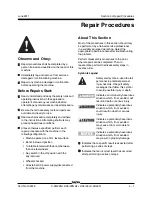Part No. 139378
Z-30/20N • Z-30/20N RJ • Z-34/22 • Z-34/22N
4 - 5
June 2011
Section 4 • Repair Procedures
REV A
PLATFORM COMPONENTS
2-2
Platform Rotator
The platform rotator is a hydraulically activated
helical gear assembly used to rotate the platform
180 degrees.
How to Remove the
Platform Rotator
Note: When removing a hose assembly or fitting,
the O-ring on the fitting and/or hose end must be
replaced and then torqued to specification during
installation. Refer to Section 2,
Hydraulic Hose and
Fitting Torque Specifications.
1 Remove the platform.
2 Tag, disconnect and plug the hydraulic hoses
from the platform rotate manifold.
Bodily injury hazard. Spraying
hydraulic oil can penetrate and
burn skin. Loosen hydraulic
connections very slowly to allow
the oil pressure to dissipate
gradually. Do not allow oil to squirt
or spray.
3 Support the platform mounting weldment. Do
not apply any lifting pressure.
4 Remove the six mounting bolts from the
platform mounting weldment. Remove the
center bolt and slide the platform mounting
weldment off of the platform rotator.
5 Support the platform rotator with a suitable lifting
device. Do not apply any lifting pressure.
6 Remove the pin retaining fasteners from the jib
boom and leveling links to platform rotator pivot
pins. Do not remove the pins.
7 Support the jib boom, jib boom cylinder and
leveling links with an overhead crane.
8 Use a soft metal drift to drive both pins out, then
remove the platform rotator from the machine.
Crushing hazard. The platform
rotator may fall when the pins are
removed if not properly supported.
Note: When installing the platform rotator, be sure
to torque the fasteners to specification. Refer to
Section 2,
Specifications.
How to Bleed the Platform
Rotator
Note: This procedure will require two people.
1 Move the function enable toggle switch to either
side and activate the platform rotate toggle
switch to the right and then to the left through
two platform rotation cycles. Then hold the
switch to the right position until the platform is
fully rotated to the right.
Summary of Contents for Z-30/20N
Page 1: ......
Page 148: ...6 46 June2011 Section 6 Schematics 6 45 Power Cable Wiring Diagram...
Page 149: ...6 47 Section 6 Schematics June2011 6 48 Drive Contactor Panel Wiring Diagram...
Page 152: ...6 50 June2011 Section 6 Schematics Manifold and Limit Switch Wiring Diagram 6 49...
Page 153: ...6 51 Section 6 Schematics June2011 6 52 LVI BCI Option Wiring Diagram...
Page 156: ...6 54 June2011 Section 6 Schematics 6 53 Charger Interlock Option...
Page 157: ...6 55 Section 6 Schematics June2011 6 56 CTE Option CE Models...
Page 160: ...6 58 June2011 Section 6 Schematics Hydraulic Schematic 6 57...