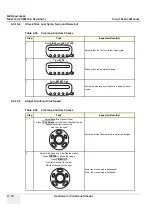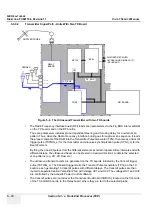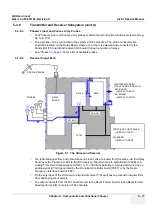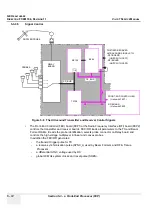GE H
EALTHCARE
D
IRECTION
FC091194, R
EVISION
11
V
IVID
7 S
ERVICE
M
ANUAL
Chapter 4 - Functional Checks
4 - 79
4-3-21-2
LCD Screen Movement
Figure 4-42 LCD Display Platform Maneuverability Checks
Table 4-42 LCD Display Platform Maneuverability Checks
STEP
TASK
NOTE(S)
1
MOVE UP/DOWN
Use both hands, one at the top of the LCD and one at
the bottom, to adjust the LCD up and down,
2
TILT FORWARD/BACK
Use both hands, one at the top of the LCD and one at
the bottom, to rotate the screen forward and back.
3
MOVE LEFT/RIGHT
Use both hands, one at the left frame of the LCD and
one at the right frame, to adjust the screen left and
right.
HOLD HERE FOR
STEPS 1 and 2
HOLD HERE FOR
STEPS 1 and 2
HOLD HERE
FOR STEP 3
HOLD HERE
FOR STEP 3
Summary of Contents for Vivid 7
Page 1: ...GE Healthcare Operating Documentation Vivid 7 Service Manual Part Number FC091194 Revision 11...
Page 2: ......
Page 9: ...GE HEALTHCARE DIRECTION FC091194 REVISION 11 VIVID 7 SERVICE MANUAL vii JA ZH CN KO...
Page 38: ...GE HEALTHCARE DIRECTION FC091194 REVISION 11 VIVID 7 SERVICE MANUAL xxxvi...
Page 856: ...GE HEALTHCARE DIRECTION FC091194 REVISION 11 VIVID 7 SERVICE MANUAL Index 8...
Page 857: ......