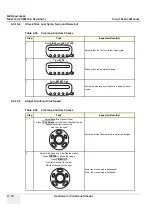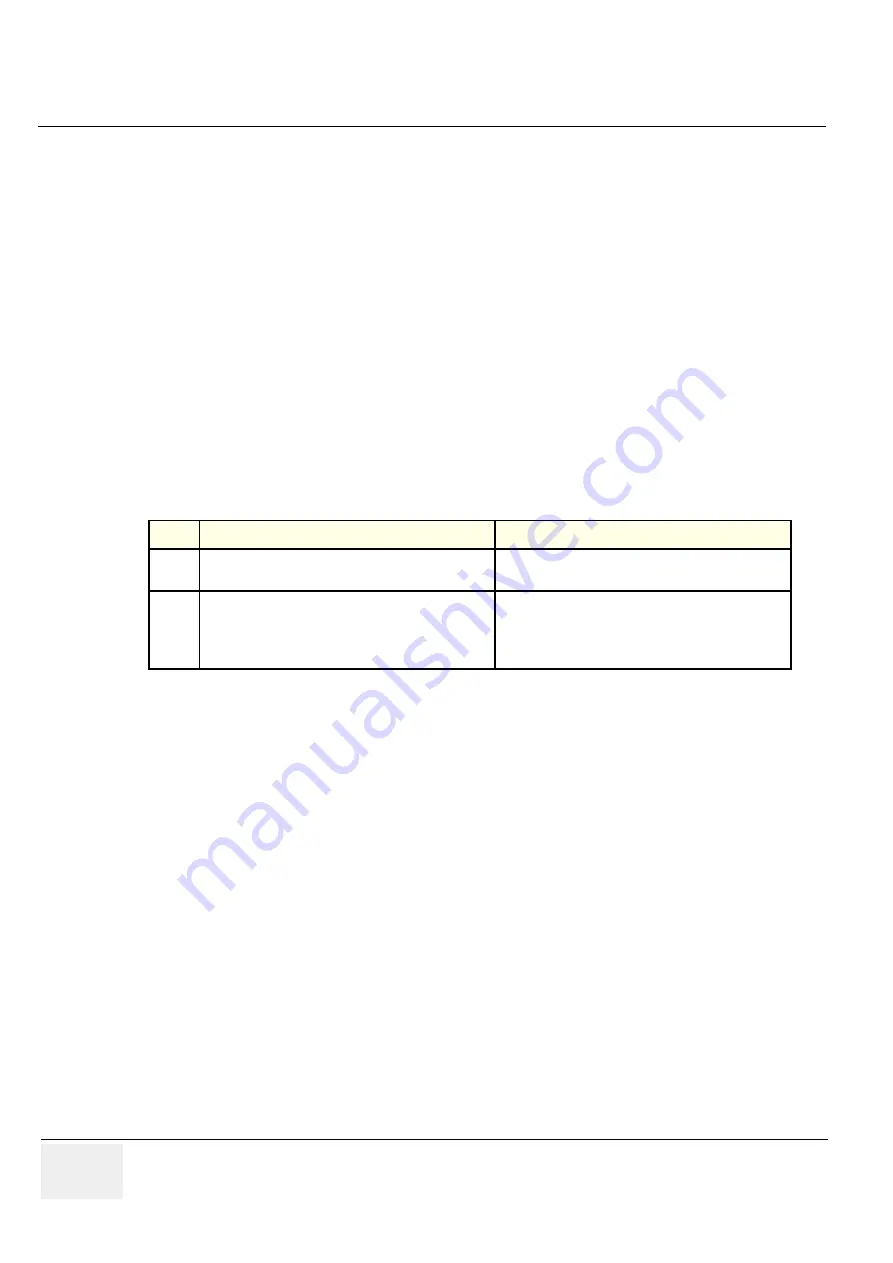
GE H
EALTHCARE
D
IRECTION
FC091194, R
EVISION
11
V
IVID
7 S
ERVICE
M
ANUAL
4 - 68
Section 4-3 - Functional Checks
4-3-17
ECG Check
4-3-17-1
Introduction
The ECG capability on this unit, is intended as use as a trigger for measurements, but can also be
viewed on the screen.
4-3-17-2
Parts needed
•
ECG Harness, P/N:1 P/N:16L0028
•
ECG Pads, (3 pc)
or
•
ECG simulator
4-3-17-3
Preparations
None
4-3-17-4
ECG Check
Table 4-32 ECG Check
Step
Task
Expected Result(s)
1.
Connect the ECG harness to the connector on the front
of the system
The unit displays a straight curve along the bottom
edge of the image sector on the screen.
2.
Connect the three leads to a ECG simulator,
or
Fasten the three ECG Pads to your body and connect
the three leads to respective ECG Pad
- When connecting, the signal on the screen will be
noisy
- When the connection is completed, a typical clean
ECG signal is displayed.
Summary of Contents for Vivid 7
Page 1: ...GE Healthcare Operating Documentation Vivid 7 Service Manual Part Number FC091194 Revision 11...
Page 2: ......
Page 9: ...GE HEALTHCARE DIRECTION FC091194 REVISION 11 VIVID 7 SERVICE MANUAL vii JA ZH CN KO...
Page 38: ...GE HEALTHCARE DIRECTION FC091194 REVISION 11 VIVID 7 SERVICE MANUAL xxxvi...
Page 856: ...GE HEALTHCARE DIRECTION FC091194 REVISION 11 VIVID 7 SERVICE MANUAL Index 8...
Page 857: ......