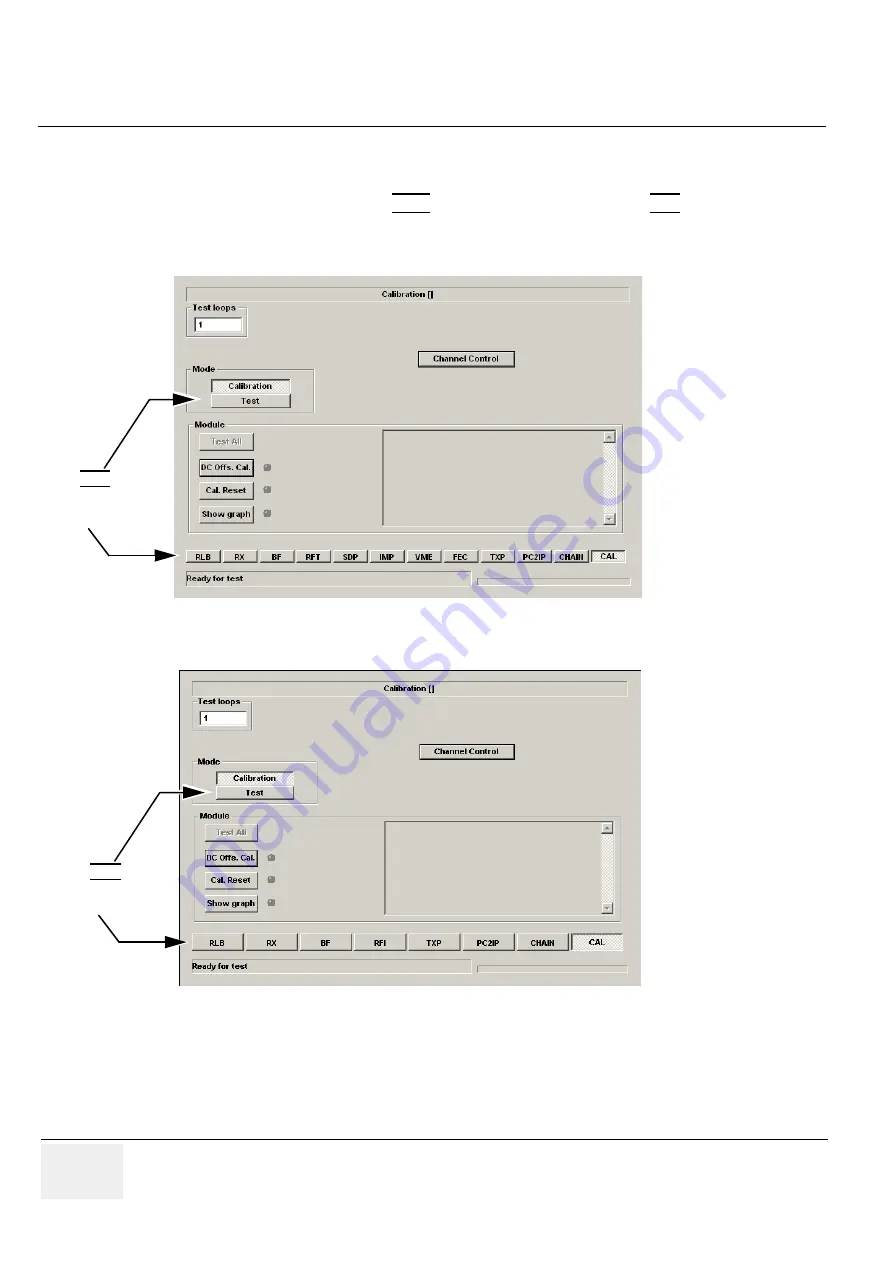
GE H
EALTHCARE
D
IRECTION
FC091194, R
EVISION
11
V
IVID
7 S
ERVICE
M
ANUAL
7 - 66
Section 7-8 - Acquisition Diagnostics
7-8-3
System Test
7-8-3-1
Select the Test Screen
From the
Calibration
screen, select
TEST
or select one of the buttons (not
CAL
) in the lower part of
the screen. See
Figure 7-70 - Select Test Window (FEP1)
and
Figure 7-71 - Select Test Window (FEP2).
The
System Test
screen (
) gives you access to the tests needed for
troubleshooting the Front-End Card Rack.
Figure 7-70 Select Test Window (FEP1)
Figure 7-71 Select Test Window (FEP2)
Press
TEST
or press one of these
buttons
Press
TEST
or press one of
these buttons
Summary of Contents for Vivid 7
Page 1: ...GE Healthcare Operating Documentation Vivid 7 Service Manual Part Number FC091194 Revision 11...
Page 2: ......
Page 9: ...GE HEALTHCARE DIRECTION FC091194 REVISION 11 VIVID 7 SERVICE MANUAL vii JA ZH CN KO...
Page 38: ...GE HEALTHCARE DIRECTION FC091194 REVISION 11 VIVID 7 SERVICE MANUAL xxxvi...
Page 856: ...GE HEALTHCARE DIRECTION FC091194 REVISION 11 VIVID 7 SERVICE MANUAL Index 8...
Page 857: ......
















































