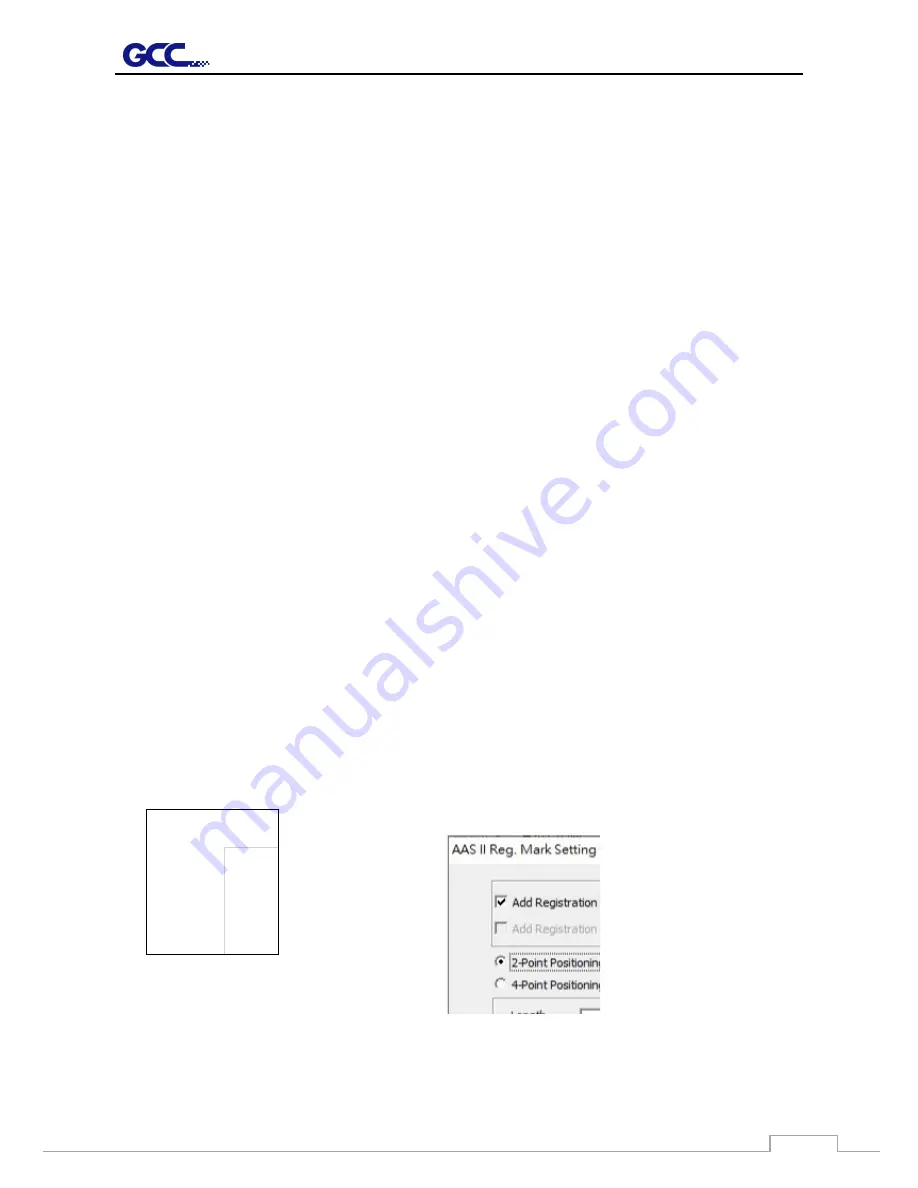
AFJ-24S User Manual
88
▶
Medium thickness is more than 0.8mm
▶
Transparent medium is used
▶
Non-monochrome drawing. The marks can’t be read if it is printed on colored
medium
▶
Dirty or creased medium surface
5.2.2 AAS II on Jaguar series
There are four types of AAS II mark patterns:
2-Point Positioning
(Feeder Mode only),
4-Point Positioning
,
Segmental Positioning
, and
Multiple Copies
.
Note that before print out your designs by inkjet printers, the registration marks have to be created on your
graphic designs by cutting software like GreatCut, SCAL, SignPal or GCC CorelDraw plug-in. Hand-made
marks or drawings won’t be reorganized by GCC cutting plotters.
For more details about registration mark setting in cutting software, please refer to the software setting in
Appendix”
1. 2-Point Positioning (Feeder mode only)
This provides simply mode that enable to shorten the time of detecting the registration mark.
1
st
mark
2
nd
mark
Summary of Contents for AFJ-24S
Page 1: ...V 2 2022 Aug http www GCCworld com AFJ 24S User Manual...
Page 12: ...AFJ 24S User Manual 12 RS232 cable 1 pc Installation guide 1 copy Media blocks 2 pcs...
Page 19: ...AFJ 24S User Manual 19 Download the driver according to the type of connection...
Page 44: ...AFJ 24S User Manual 44...
Page 142: ...Appendix GreatCut Plug In A 6...
Page 166: ...Appendix GreatCut Plug In A 6 Step 5 Press the button on the right of Jog marks...
Page 182: ...Appendix GreatCut Plug In A 6 Step 11 Go to GreatCut window press Output button...
Page 183: ...Appendix GreatCut Plug In A 6...
Page 185: ...Appendix SignPal 12 Instruction A 7...
Page 198: ...Appendix SignPal Instruction A 6...
Page 200: ...Appendix SignPal Instruction A 6 4 Select File Document Setup in SignPal and select paper size...
Page 205: ...Appendix SignPal Instruction A 6...
















































