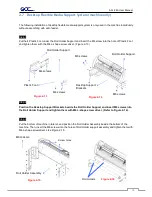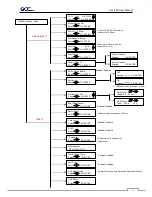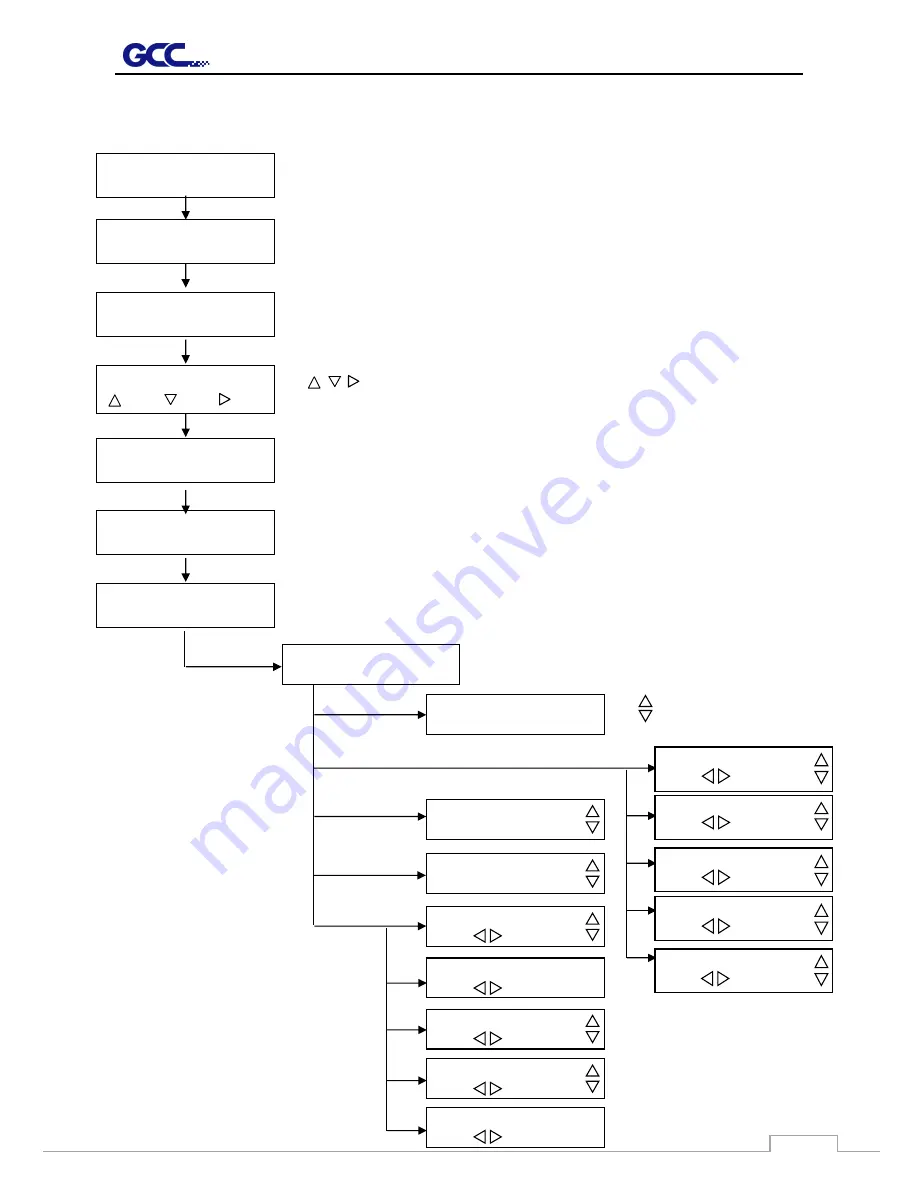
AFJ-24S User Manual
60
3.2 Menu in On-line Mode
Power On
Jaguar V in processing
Jaguar V
Firmware: Copyright:
Place Media And Then
Lower Down The Lever
Roll Edge Single
Key
Key
Key
Sizing Media Width
Lever Up To Abort
Sizing Media Length
Lever Up To Abort
Pause Setup Resume
Sending data
[
PAUSE
]
[FORCE]
Force: 80 gf
OK: ENTER
Use
to select; [ENTER] to enable the setting
[
]
[SPEED]
key ]
[OFFSET]
[DATA CLEAR
]
[TOOL SELECT
]
Set Smoothing Cut
Select: OK: ENTER
Top
menu
use
to select
Cutter
LCM Version- - -
S------ F------ O------
L------ W------ T1M
Speed:
72 cm/s
Select: OK: ENTER
AAS Speed: Medium
Select: OK: ENTER
Up Accel.: Medium
Select: OK: ENTER
UP Speed:
normal
Select: OK: ENTER
1S:72 F:80 O:0.275 M
Select: OK: ENTER
OverCut:
0.00mm
Select: OK: ENTER
Clear Data Memory
OK: ENTER
Offset: 0.275 mm
N: ONLINE OK: ENTER
Quality: 72 cm/s
Select: OK: ENTER
Pouncing 0 mm
Select:
OK: ENTER
Set Tangential Mode
Select:
OK: ENTER
Summary of Contents for AFJ-24S
Page 1: ...V 2 2022 Aug http www GCCworld com AFJ 24S User Manual...
Page 12: ...AFJ 24S User Manual 12 RS232 cable 1 pc Installation guide 1 copy Media blocks 2 pcs...
Page 19: ...AFJ 24S User Manual 19 Download the driver according to the type of connection...
Page 44: ...AFJ 24S User Manual 44...
Page 142: ...Appendix GreatCut Plug In A 6...
Page 166: ...Appendix GreatCut Plug In A 6 Step 5 Press the button on the right of Jog marks...
Page 182: ...Appendix GreatCut Plug In A 6 Step 11 Go to GreatCut window press Output button...
Page 183: ...Appendix GreatCut Plug In A 6...
Page 185: ...Appendix SignPal 12 Instruction A 7...
Page 198: ...Appendix SignPal Instruction A 6...
Page 200: ...Appendix SignPal Instruction A 6 4 Select File Document Setup in SignPal and select paper size...
Page 205: ...Appendix SignPal Instruction A 6...