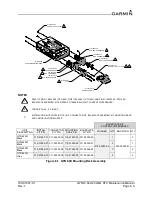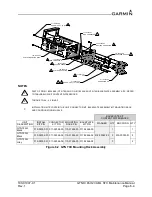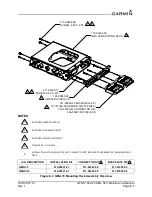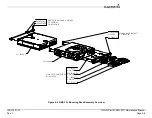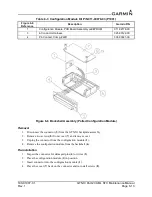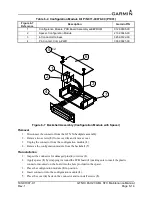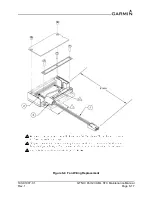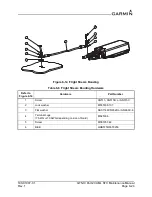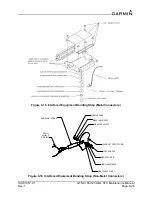190-01007-C1
GTN Xi Part 23 AML STC Maintenance Manual
Rev. 1
Page 6-15
6.8 GTN Xi Fan
CAUTION
To avoid damage to the GTN Xi, take precautions to prevent Electro-Static Discharge
(ESD) when handling the GTN Xi, connectors, fan, and associated wiring. ESD damage
can be prevented by touching an object that is of the same electrical potential as the
GTN Xi before handling the GTN Xi itself.
The GTN Xi cooling fan assembly is located behind the unit rack. Fan removal and replacement details for
specific installations fall outside the scope of this manual.
Removal
1. Remove power from aircraft.
2. Remove the GTN Xi from the rack. Refer to Section 6.1.
3. Loosen the four 4-40 x 0.25" panhead screws at each corner of the inside rear wall of the rack.
4. While depressing the metal spring at the lower-left corner of the rack’s rear face, slide the
connector backplate to the left. The connector backplate is now free of the rack.
5. Disconnect the fan power connector. Be careful to avoid damaging the fan wires.
6. Remove the four 4-40 x 1.375" panhead screws attaching the fan to the backplate.
Re-installation
1. Position the fan on the backplate with the fan connector pigtail oriented along the left edge of the
backplate, as shown in Figure 6-8.
2. Re-install screws.
3. Connect fan power connector.
Figure 6-8 Fan/Backplate Orientation (GTN 7XX Xi)