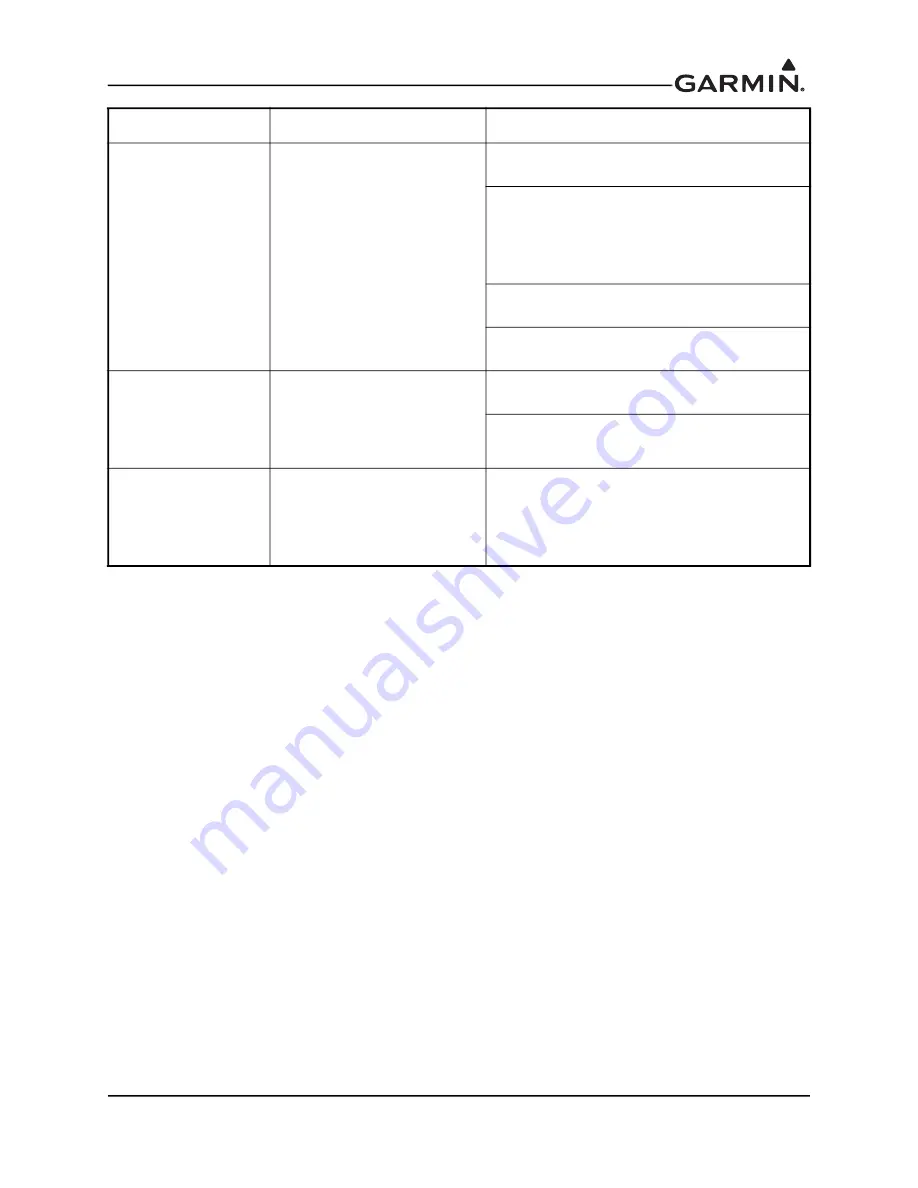
190-01007-C1
GTN Xi Part 23 AML STC Maintenance Manual
Rev. 1
Page 5-12
REMOTE KEY
STUCK - COM
remote frequency
decrement key is
stuck.
COM remote frequency
decrement
key is stuck in the
enabled or pressed state.
Press the
COM remote frequency
decrement
key to cycle its operation.
Navigate to the
GTN Diagnostics > Discrete
Inputs
page in Configuration mode and check
that the state of the input changes when the
COM remote frequency decrement
switch is
pressed and released.
Verify that the
COM remote frequency
decrement
switch wiring is correct.
If the problem persists, contact Garmin
technical support.
COM RADIO - COM
overtemp or
undervoltage.
Reducing transmitter
power.
The COM is reporting a high
temperature.
Ensure the fan is functioning properly and
check for adequate airflow around the unit.
Ensure that the COM radio is receiving
adequate input voltage (11-33 VDC).
COM RADIO - COM
locked to 121.5 MHz.
Hold remote COM
transfer key to exit.
The
COM remote transfer
switch has been pressed for
at least 2 seconds.
In Lockout mode, the COM will tune the active
frequency to 121.5 MHz and not allow the
frequency to be changed. COM Lockout mode
can be exited by pressing the
COM remote
transfer
switch for at least 2 seconds.
Alert Text
Possible Cause
Corrective Action
















































