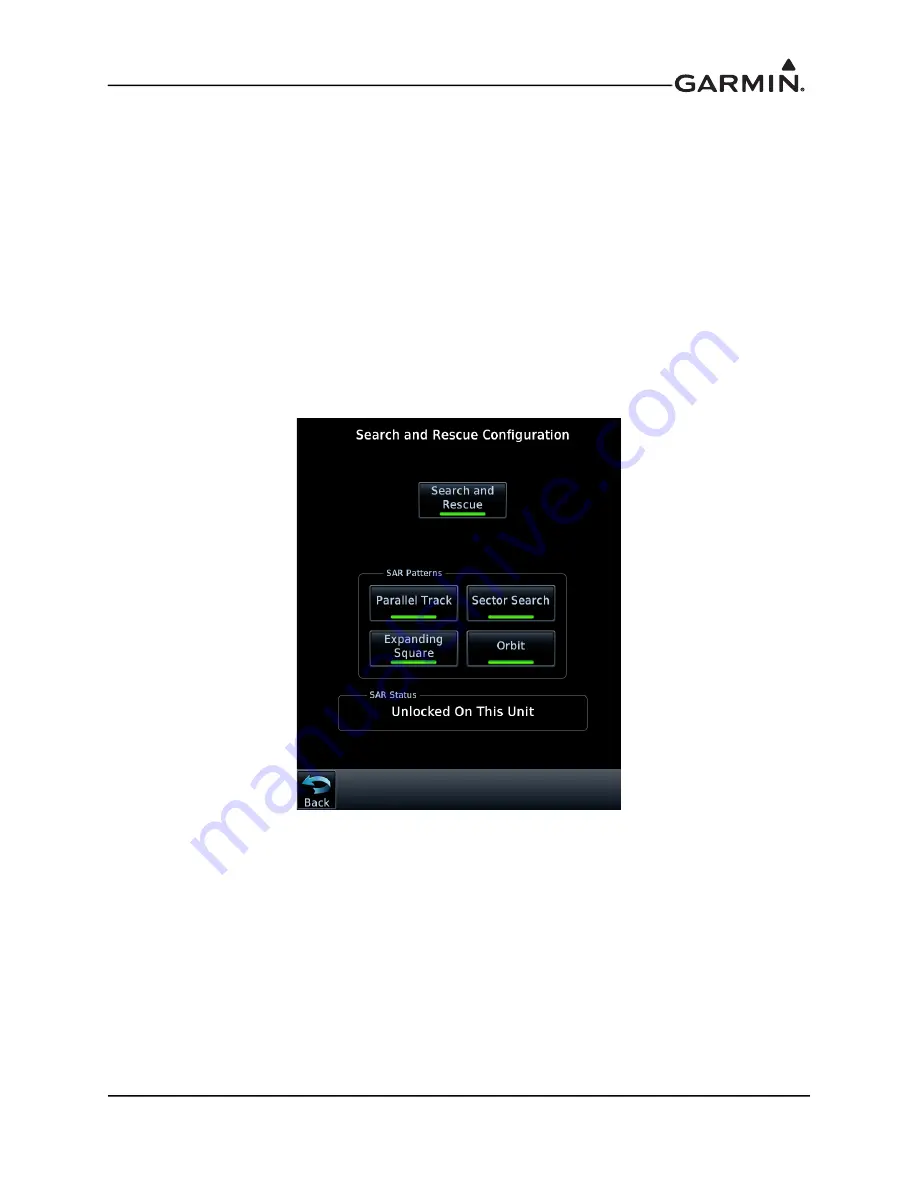
190-01007-C1
GTN Xi Part 23 AML STC Maintenance Manual
Rev. 1
Page 3-18
3.2.4.5 Search and Rescue
The GTN Xi can enable Search and Rescue features. A Search and Rescue Enablement Card
(P/N 010-00878-03) is needed for enablement.
To enable Search and Rescue features:
1. Power off the GTN Xi by opening the NAV/GPS circuit breaker.
2. Remove the database SD card from the data card slot and insert the Search and Rescue Enablement
Card (P/N 010-00878-03).
3. Power on the GTN Xi in Configuration mode by applying power (i.e., closing the circuit breaker)
while holding the
HOME
key.
4. Navigate to the
Search and Rescue Configuration
page from the
GTN Options
page. Touch the
Search and Rescue
key, as shown in Figure 3-17.
5. When prompted, touch the
Yes
key to enable Search and Rescue.
6. Select the Search and Rescue (SAR) patterns desired in the SAR patterns section of the options
page, as shown in Figure 3-17.
Figure 3-17 Search and Rescue Configuration Page
















































