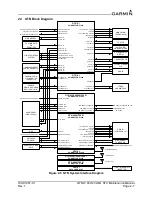190-01007-C1
GTN Xi Part 23 AML STC Maintenance Manual
Rev. 1
Page 3-5
Create a GTN Xi Software Loader Card as follows:
1. Go to the
2. Download the GTN Software Loader Image. Refer to
Equipment List, GTN Xi Part 23 AML STC
for the correct Software Loader Image part number.
3. Run the executable file. The window shown in Figure 3-4 will appear. Click
Setup
.
Figure 3-4 Software Update Installer
4. The window shown in Figure 3-5 will appear to guide you through the software loader card
creation process.
Figure 3-5 System and Software Version
5. Make sure you have an SD card reader connected to the PC. Insert the GTN Downloadable
Software SD Card (P/N 010-01000-00) into the card reader. Click
Next
.