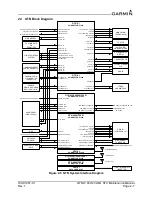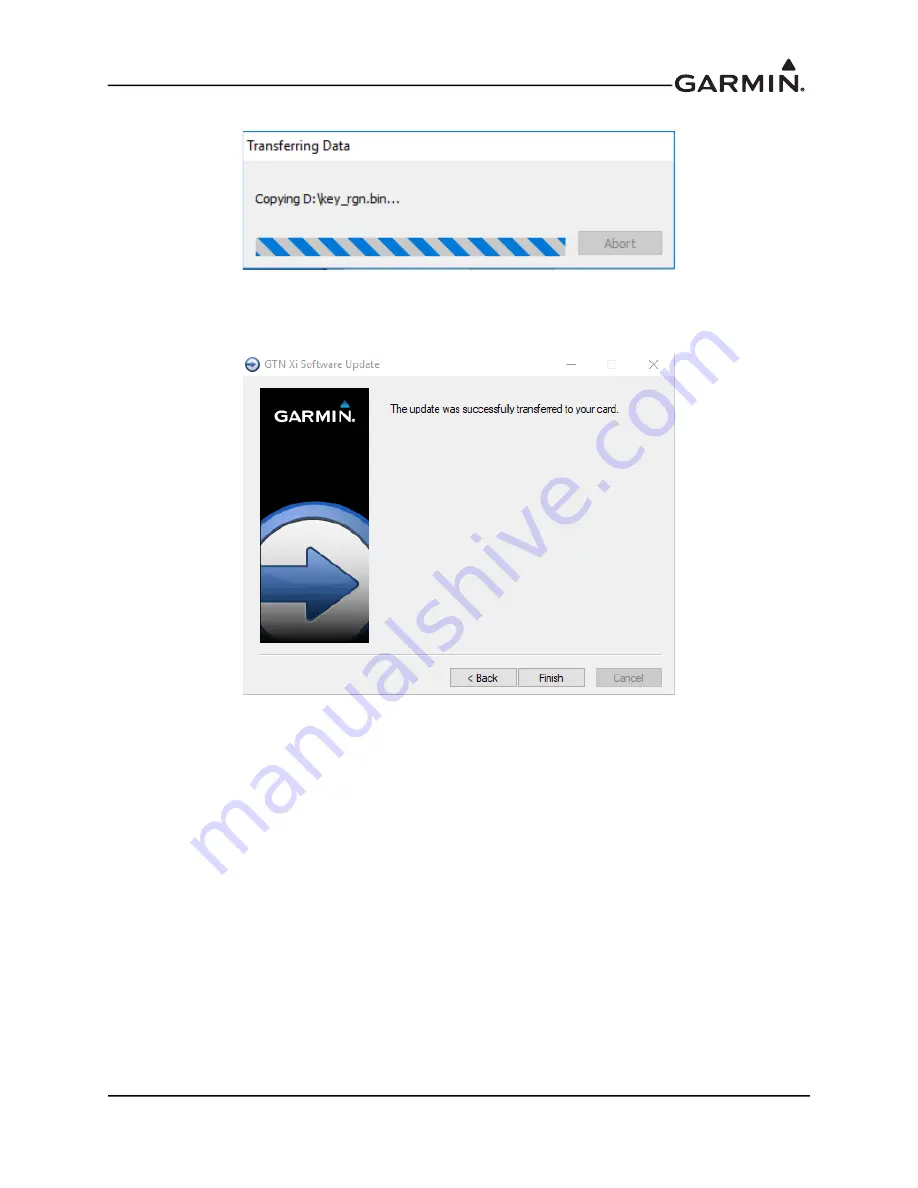
190-01007-C1
GTN Xi Part 23 AML STC Maintenance Manual
Rev. 1
Page 3-7
8. The progress window shown in Figure 3-8 will appear while the card is being created.
Figure 3-8 Software Loader Card Progress Window
9. After the card has been created, the window shown in Figure 3-9 will appear. Click
Finish
to
complete the update process.
Figure 3-9 Software Loader Card Completion
10. Eject the card from the card reader (or stop the card reader in Windows). The GTN Xi Software
Loader Card is now ready to use.