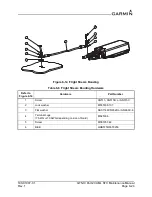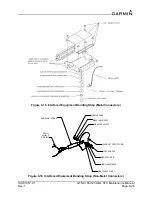190-01007-C1
GTN Xi Part 23 AML STC Maintenance Manual
Rev. 1
Page 7-8
3. On the PED, view the list of available Bluetooth devices.
4. Select the device that matches the Bluetooth name shown on the GTN Xi screen.
5. Verify the PED is paired with the GTN Xi. A green check mark is displayed by the paired device.
6. Touch
Intercom
on the GTN Xi.
7. Touch
Bluetooth Audio
and set distribution to
Pilot, Co-pilot, and Passenger
.
8. Touch
Radio
to mute Bluetooth during radio transmissions.
9. Touch
Intercom
to mute Bluetooth during intercom transmissions.
10. Verify audio from PED is distributed to the selected positions.
11. Tune and monitor a COM frequency to ensure communications over the radio are easily heard
over the audio.
NOTE
If different values are used for the telephone and audio volume settings, repeat this
procedure while making a call from a Bluetooth-compatible phone.
12. Adjust the Bluetooth volume as necessary.
7.2.2.3 Failsafe Operation Check
1. Power off the GMA 35 by opening the audio panel circuit breaker.
2. Check the failsafe operation by exercising the COM 1 microphone, microphone key, and audio
over the pilot’s headphones.
NOTE
Use of a true mono headset is required for this test to ensure proper wiring, even if a
stereo jack is provided in the installation. Wiring left channel (tip contact) and right
channel (ring contact) backwards will cause Failsafe mode not to function with mono
headsets. Use of a true mono headset is required for this test (not a stereo headset with a
mono/stereo switch because headset manufactures differ on how they accomplish this
switching). This will guarantee the condition of the right channel (ring terminal) being
shorted to the return (sleeve terminal) by the mono headset’s plug. During power-on
operation, this short will not damage the audio panel.
3. Verify that COM 1 can key and transmit the pilot’s mic audio by verifying received sidetone or
checking reception of the transmission with another radio tuned to receive this transmission (verify
Pilot PTT and mic operation is delivered to this transceiver).
4. Turn the unit back on to continue testing.
NOTE
If the configuration setting COM 1 is Connected as COM 2 is set to True, then the
COM 2 microphone should be exercised rather than COM 1.