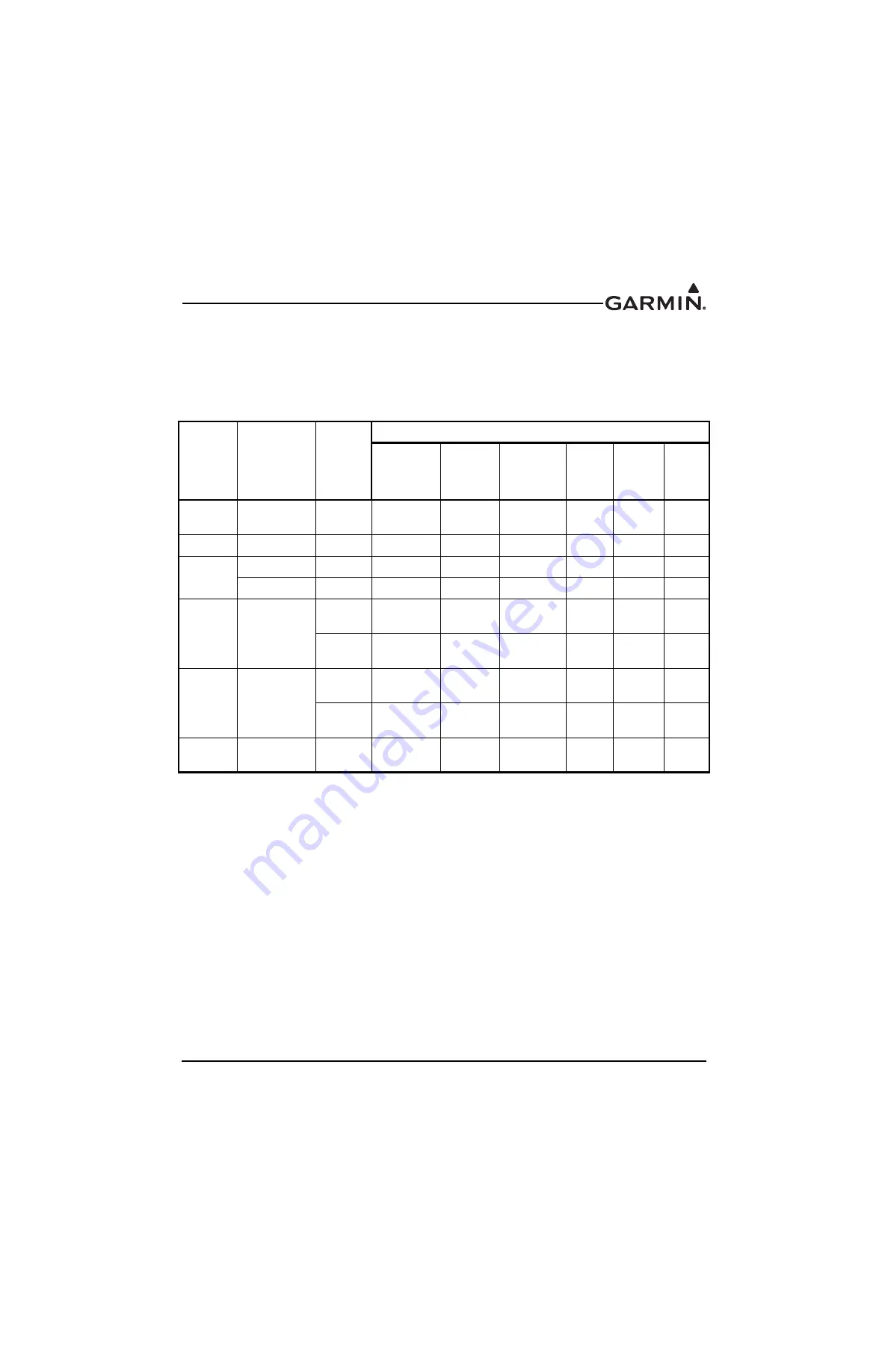
190-01115-01
G3X/G3X Touch Install Manual - GDU 4XX Config and Post Install Checkout
Rev. AC
Page 34-128
The Connection and Active Frequency selections are displayed when any type of communication radio is
connected, these selections are described as follows:
Connection -
Used to select which connection the communication radio is connected to.
Active Frequency -
Displays the active frequency currently tuned on the selected communication radio.
34.4.22.1
GTR 20 Communication Radio Configuration
For installations using the GTR 20 communication radio, the available options are described in the
following text.
COM Volume -
Used to set the received audio volume.
Emergency Volume -
Used to set the COM radio volume that will be used if the GTR 20 has
automatically tuned the emergency frequency as a result of losing communication with the G3X system.
Transmit Sidetone -
Used to set the volume of the sidetone audio during transmit.
Microphone Gain -
Increases or decreases the percent of transmitted modulation which affects the volume
of the received signal, also affects own transmit sidetone.
RF Squelch -
Used to set the received signal level required to break squelch. Increasing this setting
increases the signal level required to break squelch. Receiver squelch can be set from 0-10, a setting of 0
(default) represents the factory calibration.
MON Mode On Swap -
Setting to Preserve MON will keep the Monitor feature ON when pressing the
Frequency Transfer Key. Setting to Disable MON will turn off the Monitor feature when the Frequency
Transfer Key is pressed.
Table 34-14 COM Radio Supported Functions
Garmin
COM
Radio
Connection
to
GDU 4XX
COM
Radio
SW
Version
G3X Touch Interface Functions Supported
Display
Active &
Standy COM
Frequencies
Tune
Standby
COM
Frequency
Swap COM
Frequencies
Change
COM
Volume
Toggle
COM
Squelch
Toggle
MON
Mode
SL30/
SL40
RS-232
All
X
X
GTR 20
CAN Network All
X
X
X
X
X
X
GTR 200
CAN Network All
X
X
X
X
X
RS-232
All
X
X
X
X
X
GTR 225/
GNC 255
RS-232
2.10 or
Higher
X
X
X
X
X
X
Other
Versions
X
GTN 635/
GTN 650/
GTN 750
RS-232
6.00 or
higher
X
X
X
X
X
X
Other
Versions
GNS 4XX/
GNS 5XX
N/A
N/A






























