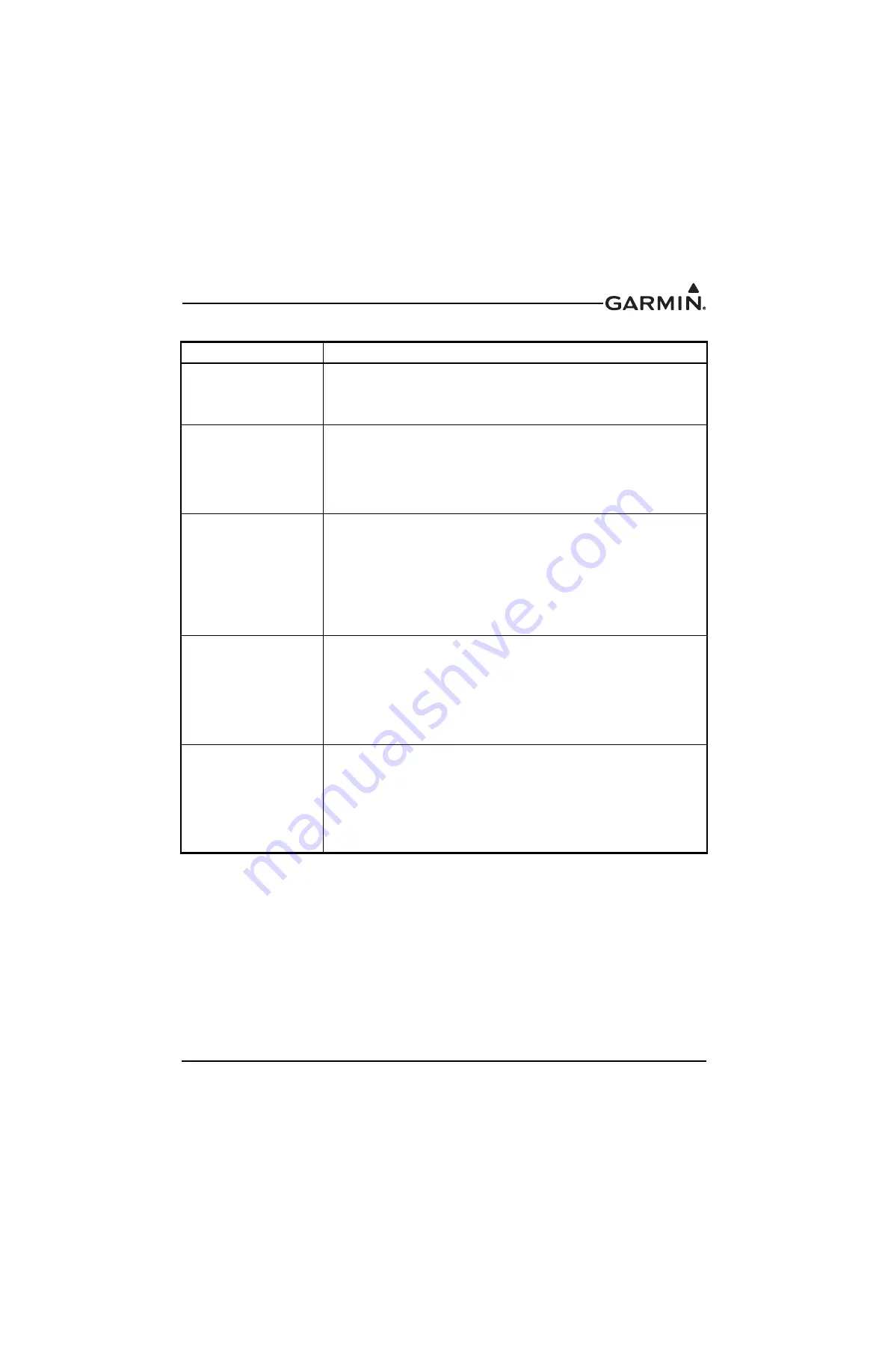
190-01115-01
G3X/G3X Touch Install Manual - GDU 4XX Config and Post Install Checkout
Rev. AC
Page 34-86
Trim Motor Direction
(configuration mode only)
The GSA 28 servo has a configurable trim motor direction. Select Normal
or Reversed setting depending on which is required for proper trim motor
movement when using aircraft trim motor switches on the ground with the
autopilot disengaged (servos powered).
Trim Motor Max Run
Time (configuration mode
only)
The GSA 28 servos can limit the maximum continuous run time of the trim
motor to help prevent the potential for a trim runaway situation. The Trim
Motor Max Run Time setting is the maximum amount of time the trim servo
will run continuously when a manual electric trim input is detected. If the
maximum time is exceeded, the pilot must release the Manual Electric Trim
(MET) control and then reassert it to continue running trim.
Auto Trim Motor Speed
The GSA 28 roll servo has the ability to drive the auxiliary trim motor at
various speeds.
The Auto Trim Motor Speed should be set so the auxiliary trim motor will
move as slowly as possible. The slowest possible movement will ensure
that there is no noticeable aircraft response when the auxiliary trim motor is
run during auto-trim.
The Auto Trim Motor Speed can be adjusted in percent from 5 to 100 in
steps of 5.
Fine Adjust Time
(expert setting)
The GSA 28 roll servo is capable of making very small adjustments to fine
tune the aileron position. The Fine Adjust Time is the rate in which these
adjustments are made in seconds.
Fine Adjust Time is an expert level setting, and should generally be not be
changed by the installer, the default value is 0.20.
If the installer notices the aircraft doing very small oscillations, the Fine
Adjust Time and Fine Adjust Amount can be used to correct this.
Fine Adjust Amount
(expert setting)
The GSA 28 roll servo is capable of making very small adjustments to fine
tune the aileron position. The Fine Adjust Amount is the amount in which
these adjustments are made.
Fine Adjust Amount is an expert level setting, and should generally be not
be changed by the installer, the default value is 0.
If the installer notices the aircraft doing very small oscillations, the Fine
Adjust Time and Fine Adjust Amount can be used to correct this.
Table 34-9 Roll Servo Autopilot Configuration Settings
Configuration Setting
Description

































