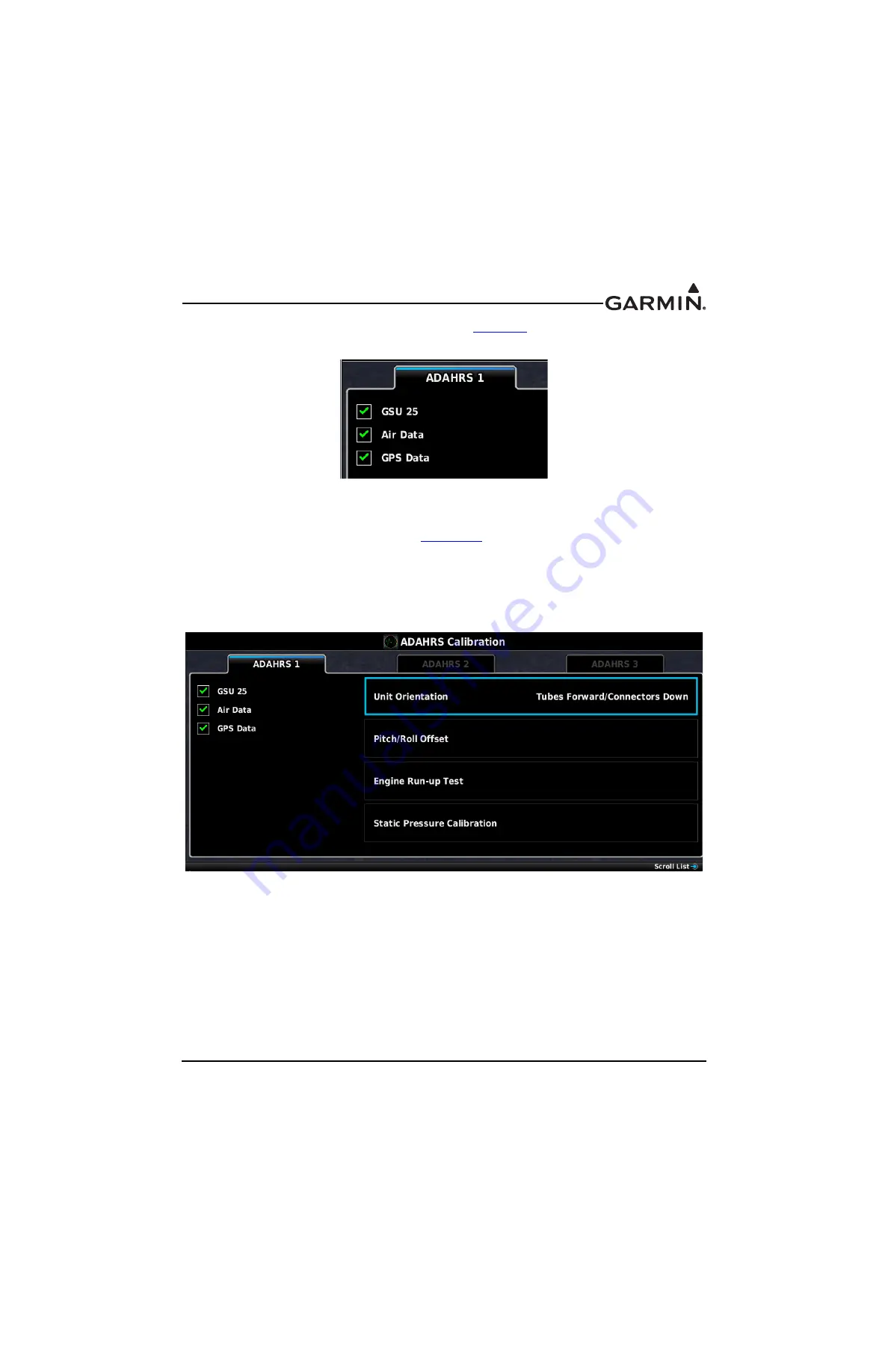
190-01115-01
G3X/G3X Touch Install Manual - GDU 4XX Config and Post Install Checkout
Rev. AC
Page 34-10
The ADAHRS Calibration Page status boxes referred to in
and Table 34-3 are shown in
Figure 34-3 ADAHRS Status Boxes
34.4.5.1
ADAHRS UNIT ORIENTATION
1. Power on PFD1 in configuration mode (
), this step can be skipped if PFD1 is already
in configuration mode.
2. Use the Touch Panel or a Move Selector Knob to select the ADAHRS Calibration Page.
3. Use the Touch Panel or a Move Selector Knob to select the ADAHRS (1, 2, or 3) that is being
configured.
4. Use the Touch Panel or a Move Selector Knob to select Unit Orientation.






























