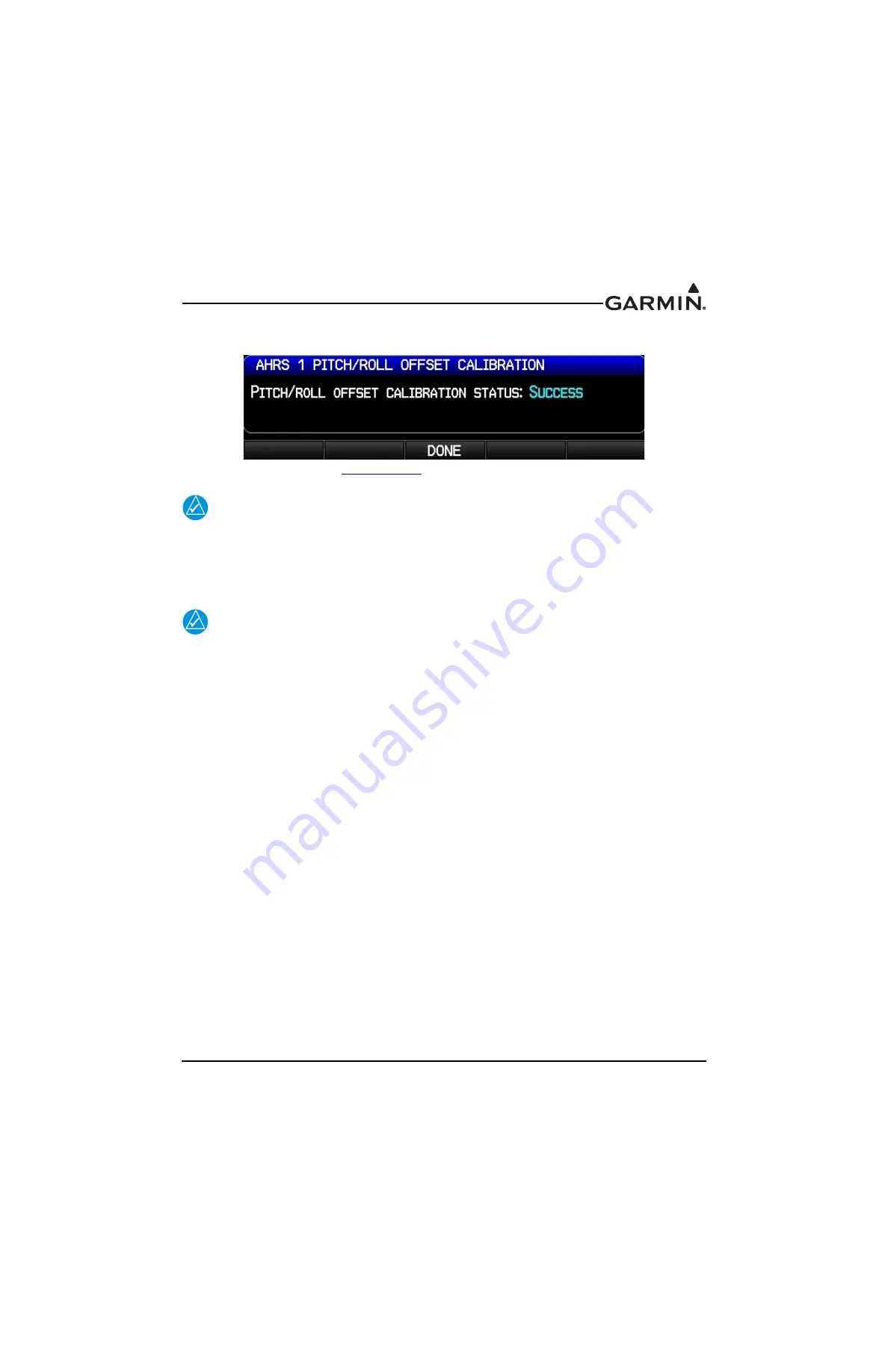
190-01115-01 G3X/G3X Touch Installation Manual - GDU 37X Config and Post Install Checkout
Rev. AC
Page 33-15
7. When the calibration has completed “Success” or “Failure” will be displayed, press the DONE
softkey to return to the ADAHRS Configuration screen.
The Magnetometer Calibration (
) must be completed after each pitch/roll offset
calibration.
NOTE
The pilot may adjust the displayed pitch attitude in normal mode by using the PFD Setup
page (see G3X Pilot’s Guide,190-01115-00). The maximum amount of pitch display
adjustment available in Normal Mode is +/- 2.5°. This feature should not be used to
compensate for a non-conforming GSU 25/GSU 73 installation that does not meet the
requirements of Calibration Procedure Pitch/Roll Offset Compensation.
NOTE
If an additional ADAHRS is installed in the aircraft, or the mounting location of an
existing ADAHRS is changed, the pitch/roll offset compensation procedure must be
performed again for all installed ADAHRS units before moving the aircraft. This applies
equally to all ADAHRS units, including the GSU 25, GSU 73, and G5 backup display.






























