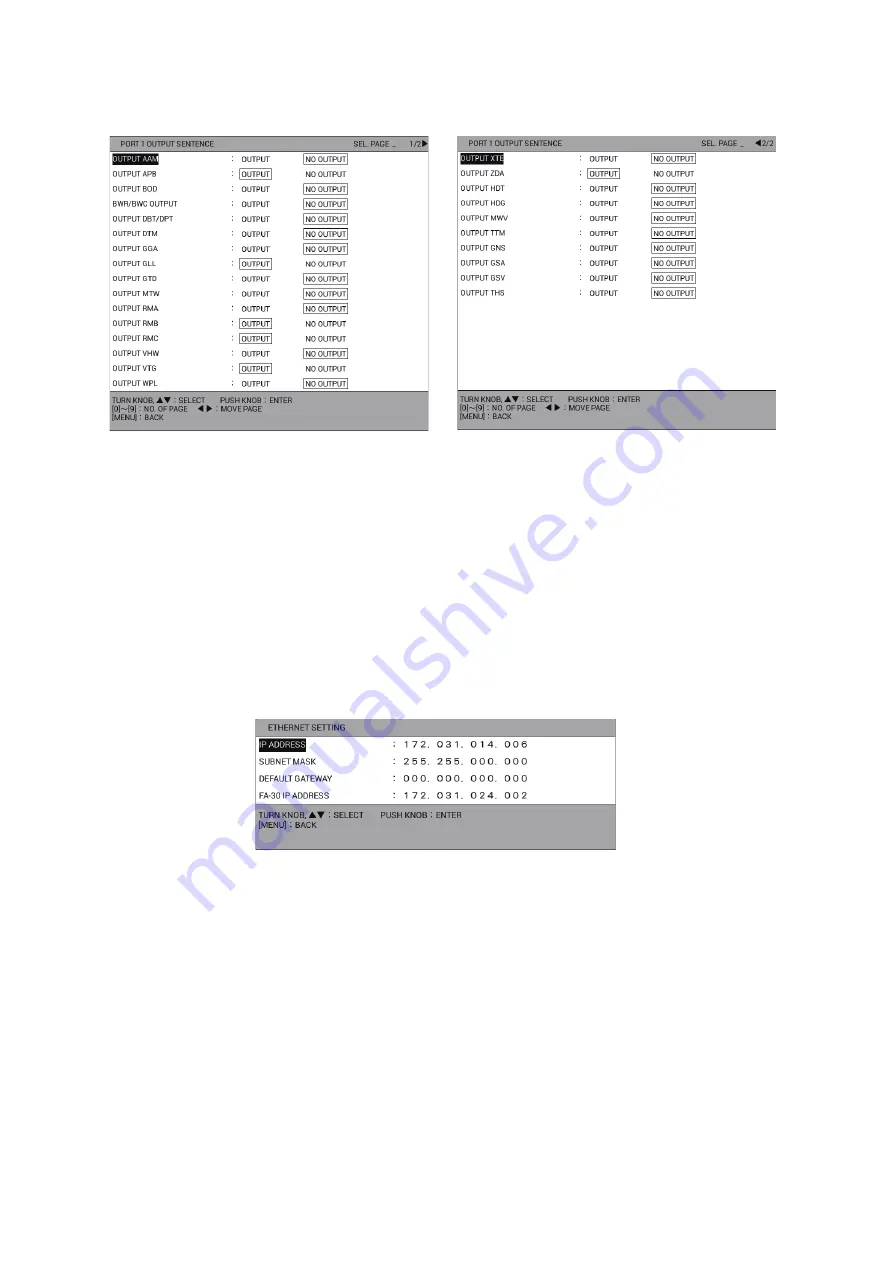
9. OTHER FUNCTIONS
9-20
8. Select [2. PORT 1 OUTPUT SENTENCE], [4. PORT 2 OUTPUT SENTENCE] or
[6. PORT 3 OUTPUT SENTENCE].
9. Select the sentence to change.
10. Select [OUTPUT] or [NO OUTPUT].
11. Press the
DISP
key to close the menu.
9.5.2
How to set the Ethernet
1. Press the
MENU
key to open the main menu.
2. Select [0. SYSTEM SETTING].
3. Select [5. INPUT/OUTPUT PORT SETTING].
4. Select [7. ETHERNET SETTING].
5. Select [IP ADDRESS].
6. Use the numeric keys to enter the IP address.
7. Select [SUBNET MASK].
8. Use the numeric keys to enter the subnet mask.
9. Select [DEFAULT GATEWAY].
10. Use the numeric keys to enter the default gateway.
11. Select [FA-30 IP ADDRESS].
12. Use the numeric keys to enter the IP address for the FA-30 connected.
13. Press the
DISP
key to close the menu.
Page 1
Page 2






























