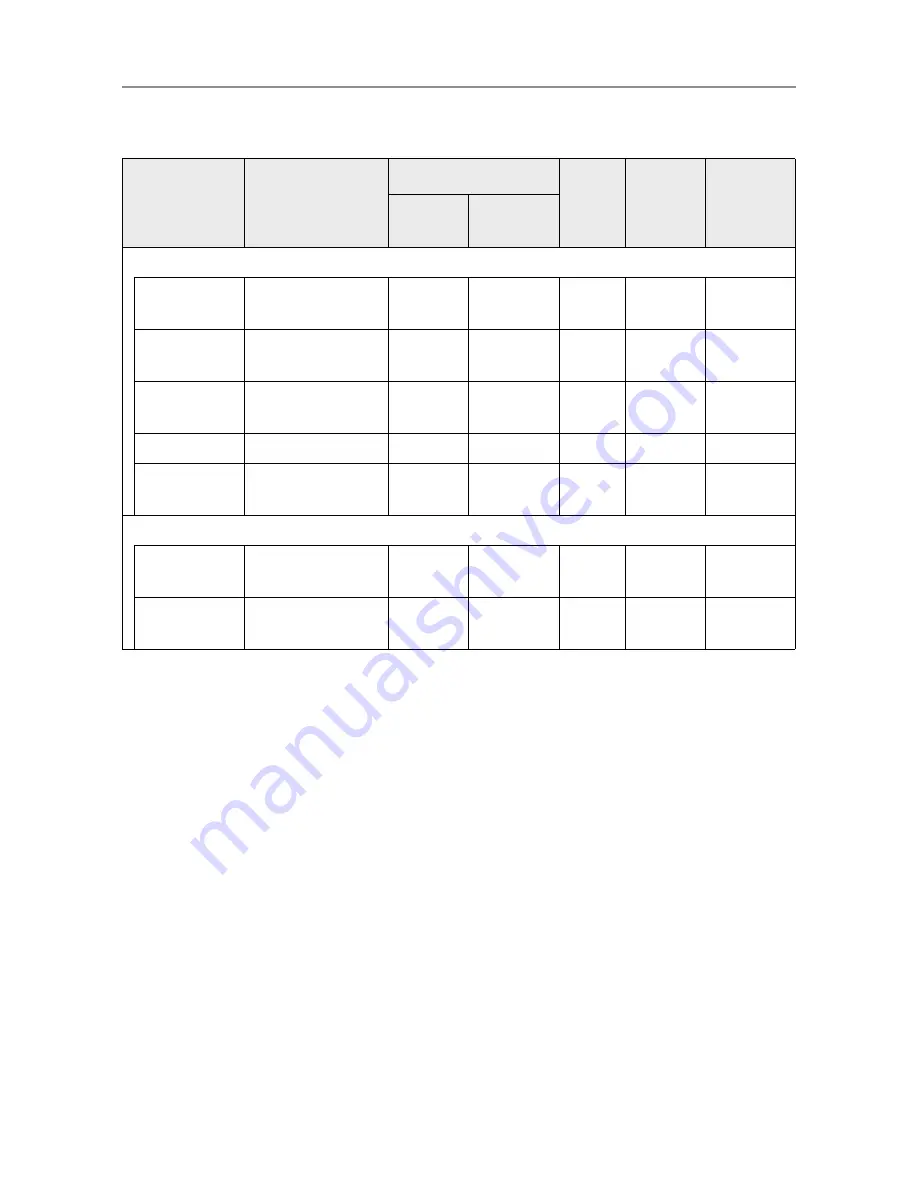
1.3 User Types and Operations
42
■
Monitoring & Management
Item
Function
LCD touch panel
Admin
Tool
Central
Admin
Console
See...
Basic
mode
Advanced
mode
Status Details
System
Status
View the system
status
A
A
A
A
(*1)
page 170
Usage
Status
View the usage
status
A
A
A
A
(*1)
page 171
Installed
Options
View the status of
installed options
NA
A
A
A
(*1)
page 172
User Log
Manage user logs
A
A
A
NA
page 173
System Log
Manage the
system log
A
A
A
NA
page 175
Data Management
User Data
Store
Maintain the user
data store
NA
A
(
*2
)
A
NA
page 177
System
Settings File
Maintain the
system settings
NA
A
(
*3
)
A
NA
page 181
Summary of Contents for ScanSnap N1800
Page 1: ...ScanSnap N1800 Network Scanner Operator s Guide P3PC 3182 01ENZ0 ...
Page 17: ...17 ...
Page 29: ...29 ...
Page 55: ...55 ...
Page 65: ...65 ...
Page 73: ...73 ...
Page 271: ...271 7 Press the Back button D The Central Admin Console main window appears again ...
Page 355: ...355 D The Main Menu window is shown again ...
Page 415: ...415 ...
Page 441: ...441 ...
Page 481: ...481 ...
Page 492: ...492 Appendix D Scanner Specifications This appendix gives specifications for the scanner ...
Page 527: ...527 ...
Page 528: ...528 Appendix G Glossary ...
Page 533: ...533 ...
Page 535: ...535 ...
















































