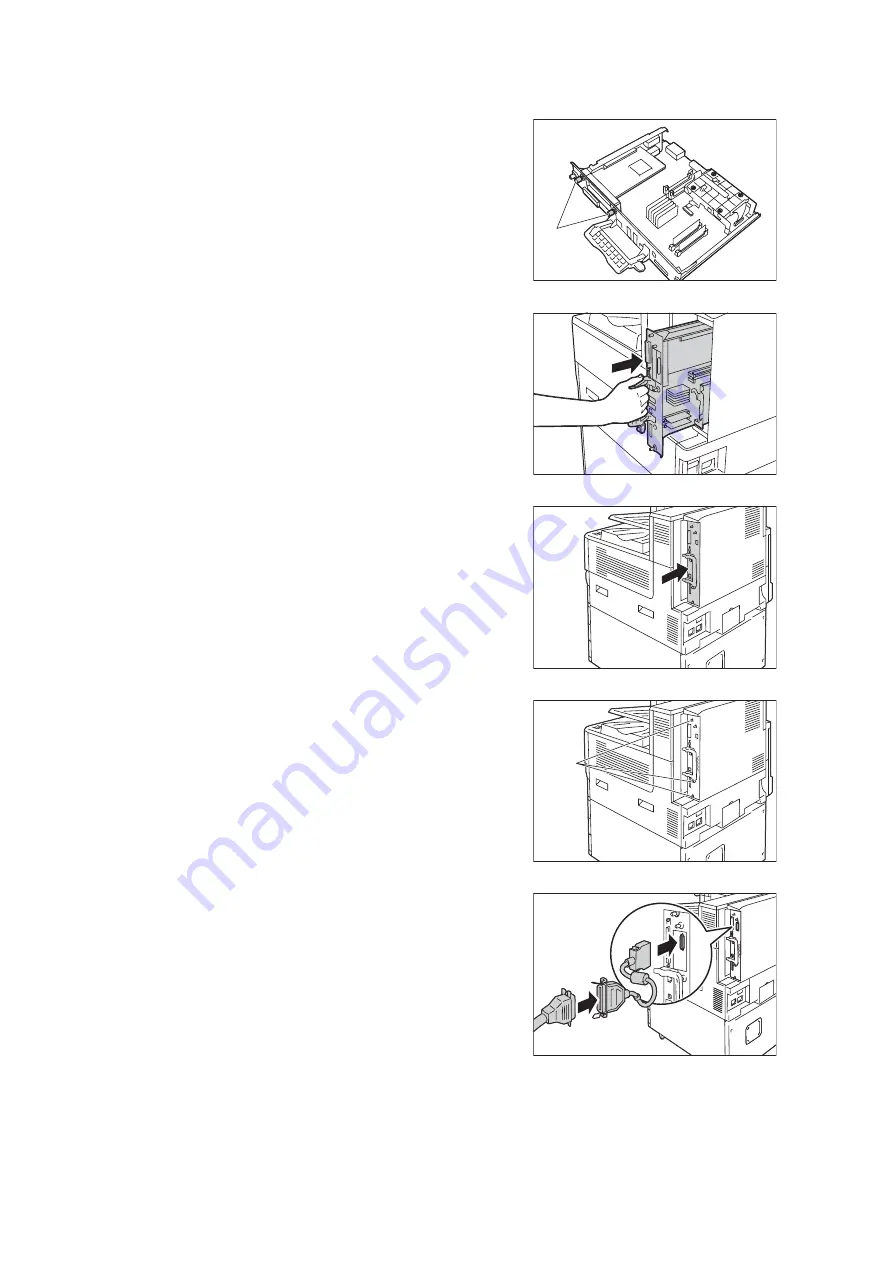
A.8 Installing the Parallel Port Kit
419
9.
Use the screws you removed in step 7 to
secure the Parallel Port Kit (with frame) to
the front plate of the control board.
10. Reinsert the control board back into the
printer. Holding its handle, slide the control
board back into the printer.
Important
• Be sure to hold the handle when inserting the control
board. The control board may be damaged if you
insert it with the handle being folded.
Press the control board in as far as it will
go.
11. Tighten the three screws to secure the
control board in place.
12. Connect the connector conversion cable to
the connector for the Parallel Port Kit.
Note
• Connect the parallel cable to the connector on other
end of the connector conversion cable. For more
information, refer to “1.2 Connecting a cable” (P. 30).
13. Connect the power cord to the printer.
Turn on the printer’s main power switch and power switch.
14. Print the [Configuration Report] and confirm that [Parallel] is included in the
[Communication Settings] section.
screw
screw






























