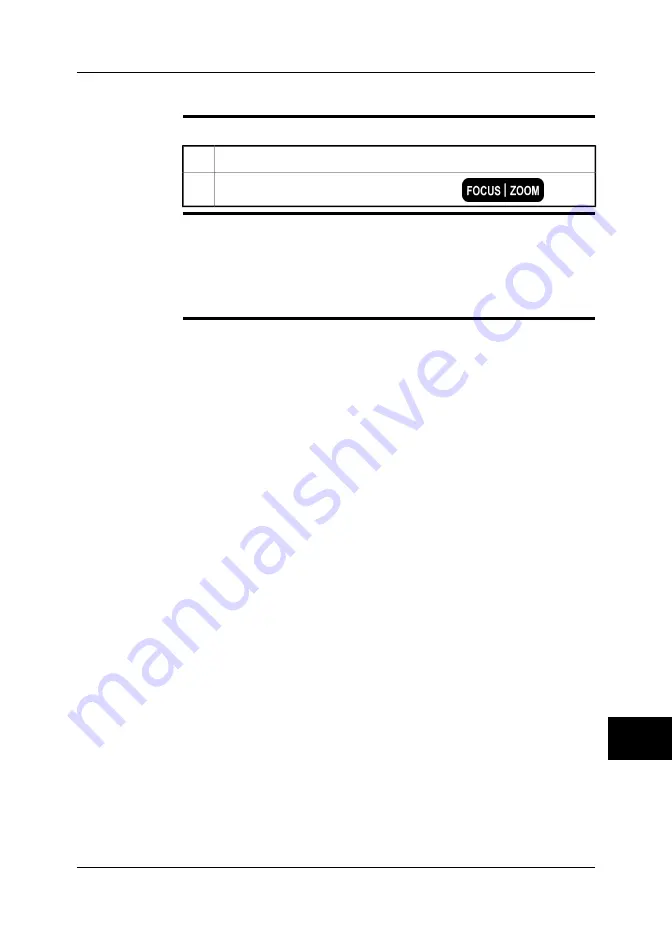
13.18
Autofocusing the infrared camera
Procedure
Follow this procedure to autofocus the infrared camera:
Make sure that the image is in live mode.
1
To autofocus the camera, push the center of the
button.
2
Related topics
For locations of camera buttons, see section 9 – Camera parts on page 21.
■
■
For information on how to adjust the infrared camera focus, see section 13.16 –
Adjusting the infrared camera focus manually on page 63.
■
You can also continuously autofocus the infrared camera using the laser pointer.
For more information, see section 22.3.5 – Changing settings for the laser on
page 140.
13
Publ. No. 1558550 Rev. a557 – ENGLISH (EN) – October 7, 2011
65
13 – Handling the camera
Summary of Contents for B6 series
Page 2: ......
Page 4: ......
Page 6: ......
Page 8: ......
Page 9: ...User s manual Publ No 1558550 Rev a557 ENGLISH EN October 7 2011...
Page 12: ...INTENTIONALLY LEFT BLANK xii Publ No 1558550 Rev a557 ENGLISH EN October 7 2011...
Page 192: ...it 26 174 Publ No 1558550 Rev a557 ENGLISH EN October 7 2011 26 Dimensional drawings...
Page 325: ......
















































