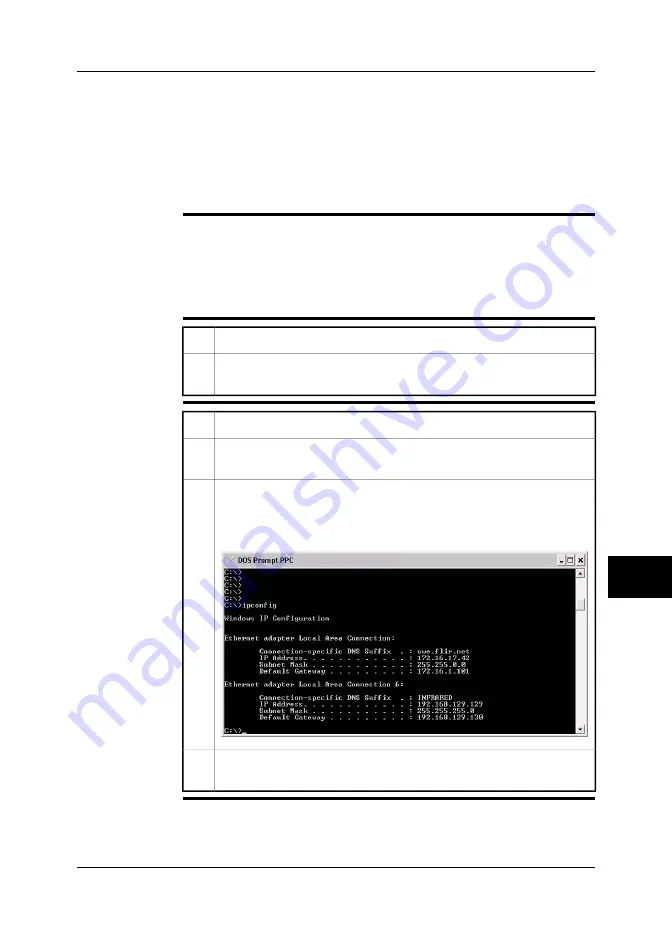
25
Finding the IP address for a
camera connected using a
FireWire cable
General
To view streaming non-radiometric video clips using the camera and Windows®
Media Player you need the IP address for the camera.
You can use one of the following two methods to find the IP address:
■
Method 1: Finding the IP address using the camera serial number.
■
Method 2: Finding the IP address using the
ipconfig
command.
Method 1
1
On the camera, look for the serial number and write it down.
The address for the camera is
ircamXXXX
, where
XXXX
are the four last
figures in the serial number.
2
Method 2
Connect the camera to a computer using the FireWire cable.
1
On the
Start
menu on the computer, click
Command Prompt
(
Start
→
Programs
→
Accessories
→
Command Prompt
).
2
In the command window, type
ipconfig
and press ENTER.
This will typically display two networks – the camera network and the PC
network:
10415703;a1
3
Look for the
Default Gateway
number for
Connection specific DNS suffix:
INFRARED
and write it down. The address for the camera is this number.
4
25
Publ. No. 1558550 Rev. a557 – ENGLISH (EN) – October 7, 2011
159
Summary of Contents for B6 series
Page 2: ......
Page 4: ......
Page 6: ......
Page 8: ......
Page 9: ...User s manual Publ No 1558550 Rev a557 ENGLISH EN October 7 2011...
Page 12: ...INTENTIONALLY LEFT BLANK xii Publ No 1558550 Rev a557 ENGLISH EN October 7 2011...
Page 192: ...it 26 174 Publ No 1558550 Rev a557 ENGLISH EN October 7 2011 26 Dimensional drawings...
Page 325: ......






























