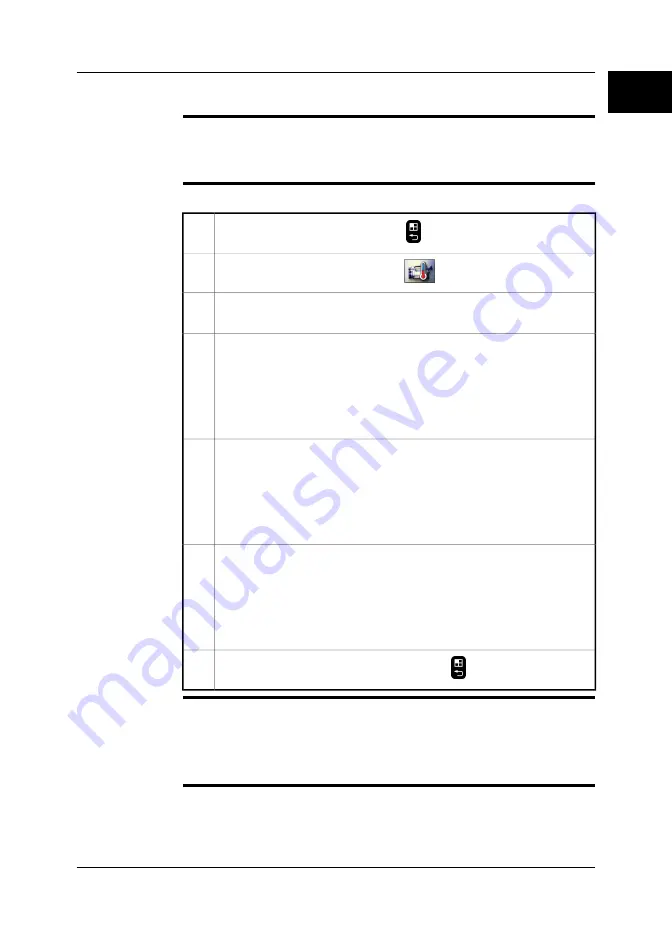
16.3
Creating & setting up an isotherm
General
The isotherm command applies a contrasting color to all pixels with a temperature
above, below or between one or more set temperature levels.
Using isotherms is a good method to easily discover anomalies in an infrared image.
Procedure
Follow this procedure to create and set up an isotherm:
To go to the mode selector, push the
button to the right of the joystick.
1
In the mode selector, select
Camera
and push the joystick.
2
To create an isotherm, select
Isotherm
in the toolbox and push the joystick.
This will display a triangular indicator on the temperature scale.
3
To change the temperature level, do the following:
1 Select
Level
.
2 Push the joystick.
3 To select the temperature level you want to use, move the joystick
up/down.
4 To confirm, push the joystick.
4
To specify the type of isotherm, select one of the following and push the
joystick:
■
Above
, i.e., the isotherm color is only applied to pixels above a set
temperature level.
■
Below
, i.e., the isotherm color is only applied to pixels below a set tem-
perature level.
5
To specify the color that will be applied to the pixels in Step 5 above, do
the following:
1 Select
Color
.
2 Push the joystick.
3 To select the color you want to use, move the joystick up/down.
4 To confirm, push the joystick.
6
To confirm and leave the dialog box, push the
button.
7
NOTE
When an alarm function uses an isotherm, the temperature level of the isotherm
follows the alarm temperature. In those case, do not change the level manually.
■
■
If the image is completely covered with an isotherm color (green, red, etc.), it indi-
cates that the isotherm is set to a temperature level outside the temperature scale
of the image.
Related topics
Depending on your settings, this tool may not be visible. For more information,
see section 22.2.1 – Changing the number of measurement tools on page 133.
■
16
Publ. No. 1558550 Rev. a557 – ENGLISH (EN) – October 7, 2011
99
16 – Working with measurement tools
Summary of Contents for B6 series
Page 2: ......
Page 4: ......
Page 6: ......
Page 8: ......
Page 9: ...User s manual Publ No 1558550 Rev a557 ENGLISH EN October 7 2011...
Page 12: ...INTENTIONALLY LEFT BLANK xii Publ No 1558550 Rev a557 ENGLISH EN October 7 2011...
Page 192: ...it 26 174 Publ No 1558550 Rev a557 ENGLISH EN October 7 2011 26 Dimensional drawings...
Page 325: ......






























