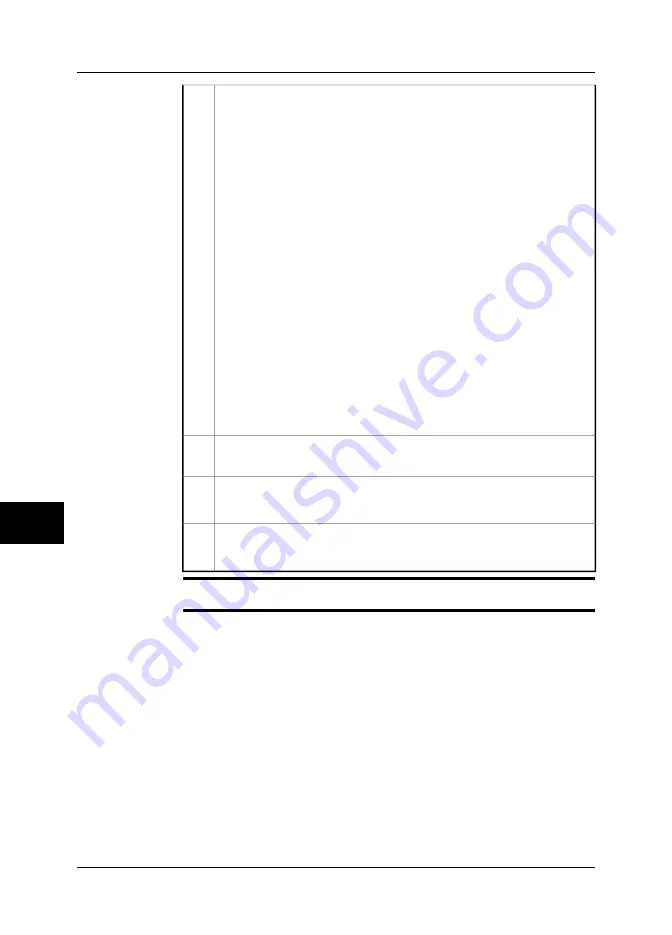
User-defined button #1
The User-defined button #1 can be configured to have one of the following
functions:
■
Switch between color and grayscale
■
Next image palette
■
Invert palette
■
Adjust image
■
Adjust image manually
■
Change temperature range
■
Change zoom factor
■
Program mode
■
Sequence mode
■
Hide/show graphics
■
Switch between LCD and viewfinder
■
Switch between level and span or level-only auto mode
■
Switch between linear, histogram, and detail modes
■
Switch between active measurement tools
■
Switch fusion on and off
■
Switch lamp on and off
■
Switch between infrared camera and digital camera
■
Switch between the current and reference images
6
User-defined button #2. For possible functions, see User-defined button
#1 above.
7
Release button for LCD display
For more information, see section 13.12 – Opening the display on page 59.
8
LCD display
For more information, see section 13.12 – Opening the display on page 59.
9
NOTE
The laser pointer may not be enabled in all markets.
9
22
Publ. No. 1558550 Rev. a557 – ENGLISH (EN) – October 7, 2011
9 – Camera parts
Summary of Contents for B6 series
Page 2: ......
Page 4: ......
Page 6: ......
Page 8: ......
Page 9: ...User s manual Publ No 1558550 Rev a557 ENGLISH EN October 7 2011...
Page 12: ...INTENTIONALLY LEFT BLANK xii Publ No 1558550 Rev a557 ENGLISH EN October 7 2011...
Page 192: ...it 26 174 Publ No 1558550 Rev a557 ENGLISH EN October 7 2011 26 Dimensional drawings...
Page 325: ......
















































