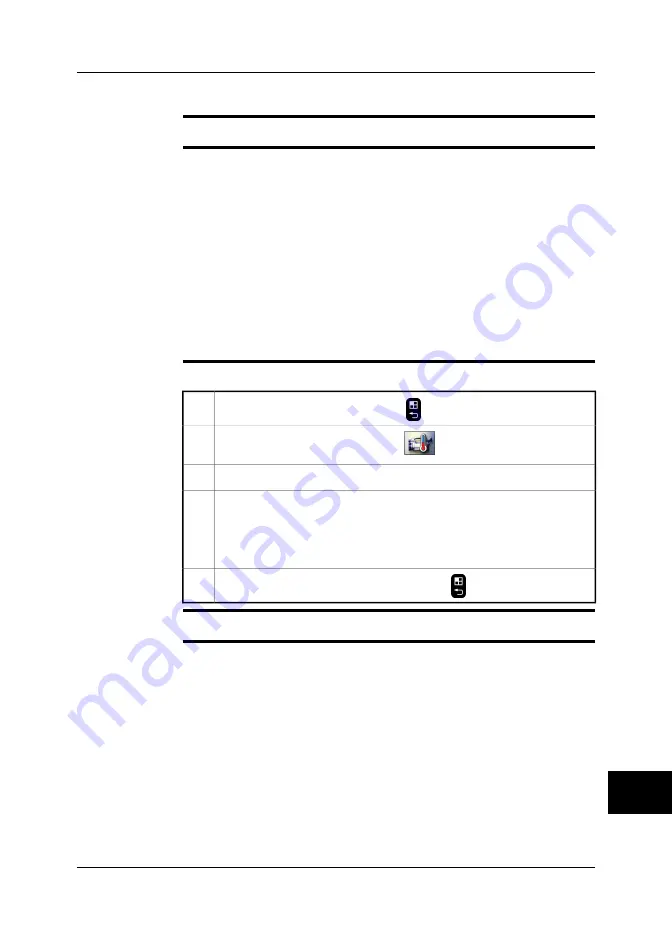
14.8
Changing maximum and minimum scale values
General
You can change the maximum and minimum scale values on the temperature scale.
Typical examples
A typical application when you want to change the maximum scale value:
You are inspecting an object that is located in front of a background that has a a
considerably
higher
temperature—e.g. an object in a very hot furnace. In this case
you want to use as many colors as possible for your object and as few as possible
for the background. To do this, specify a temperature slightly
above
the temperature
you can expect for your object.
A typical application when you want to change the minimum scale value:
You are inspecting an object that is located in front of a background that has a con-
siderably
lower
temperature—e.g. power lines in front of a clear sky. In this case you
want to use as many colors as possible for your object and as few as possible for
the background. To do this, specify a temperature slightly
below
the temperature
you can expect for your object.
Procedure
Follow this procedure to set the maximum and minimum scale values:
To go to the mode selector, push the
button to the right of the joystick.
1
In the mode selector, select
Camera
and push the joystick.
2
In the toolbox, select
Max./Min.
and push the joystick.
3
Do one of the following and push the joystick to confirm each choice:
■
To change the maximum scale value, move the joystick up/down.
■
To change the minimum scale value, move the joystick left/right.
■
To auto-adjust the image one time, push the joystick.
4
To confirm and leave the dialog box, push the
button.
5
Related topics
For locations of camera buttons, see section 9 – Camera parts on page 21.
14
Publ. No. 1558550 Rev. a557 – ENGLISH (EN) – October 7, 2011
79
14 – Working with views and images
Summary of Contents for B6 series
Page 2: ......
Page 4: ......
Page 6: ......
Page 8: ......
Page 9: ...User s manual Publ No 1558550 Rev a557 ENGLISH EN October 7 2011...
Page 12: ...INTENTIONALLY LEFT BLANK xii Publ No 1558550 Rev a557 ENGLISH EN October 7 2011...
Page 192: ...it 26 174 Publ No 1558550 Rev a557 ENGLISH EN October 7 2011 26 Dimensional drawings...
Page 325: ......






























