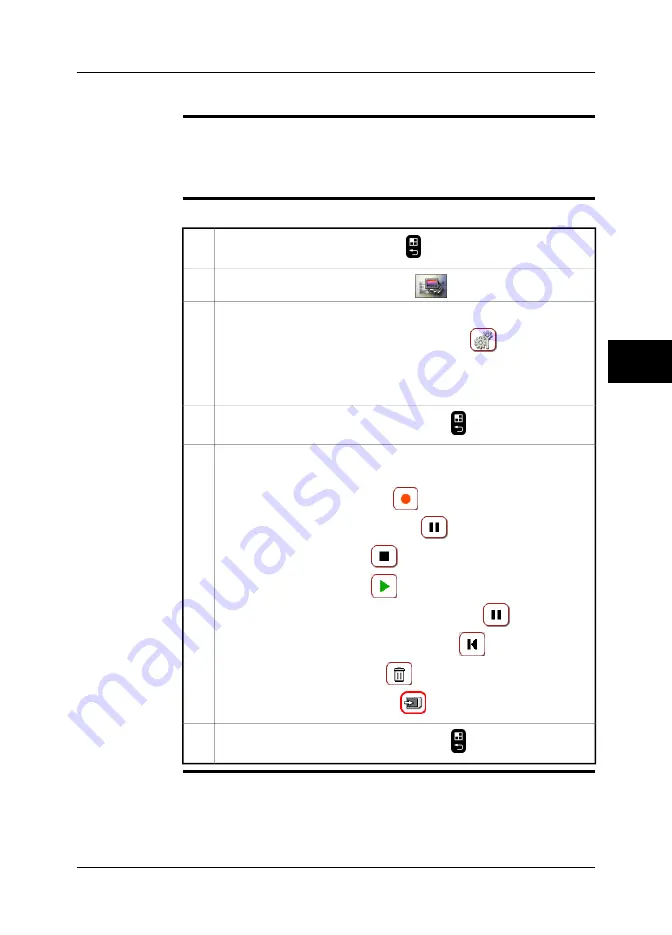
21.2
Recording radiometric infrared sequence files
General
You can record radiometric infrared sequence files. These sequence files can then
be moved to a PC and played back in FLIR Reporter or FLIR Researcher.
In these programs, you can also conduct a variety of advanced post-processing
tasks and analysis of the sequence files.
Procedure
Follow this procedure to record radiometric sequence files:
To go to the mode selector, push the
button to the right of the joystick.
1
In the mode selector, select
Sequence
and push the joystick.
2
To specify sequence settings for the recording, do the following:
1 Move the joystick up/down or left/right to select
.
2 To display the dialog box, push the joystick.
3 To change the sequence settings, use the joystick. Push the joystick to
confirm each choice.
3
To confirm and leave the dialog box, push the
button.
4
Do one or more of the following and push the joystick to confirm each
choice. Some buttons have more than one function.
■
To start a recording, and select
.
■
To pause/resume a recording, select
.
■
To stop a recording, select
.
■
To view a recording, select
.
■
To pause a recording that you are viewing, select
.
■
To go to the beginning of a recording, select
.
■
To discard a recording, select
.
■
To save the sequence file, select
.
5
To confirm and leave the dialog box, push the
button.
6
NOTE
Radiometric sequence files are saved in a buffer during recording and must be
saved to an SD Memory Card when the recording is finished.
■
■
Some buttons have more than one function and the symbols on the buttons will
change depending on context.
21
Publ. No. 1558550 Rev. a557 – ENGLISH (EN) – October 7, 2011
129
21 – Recording video clips
Summary of Contents for B6 series
Page 2: ......
Page 4: ......
Page 6: ......
Page 8: ......
Page 9: ...User s manual Publ No 1558550 Rev a557 ENGLISH EN October 7 2011...
Page 12: ...INTENTIONALLY LEFT BLANK xii Publ No 1558550 Rev a557 ENGLISH EN October 7 2011...
Page 192: ...it 26 174 Publ No 1558550 Rev a557 ENGLISH EN October 7 2011 26 Dimensional drawings...
Page 325: ......






























