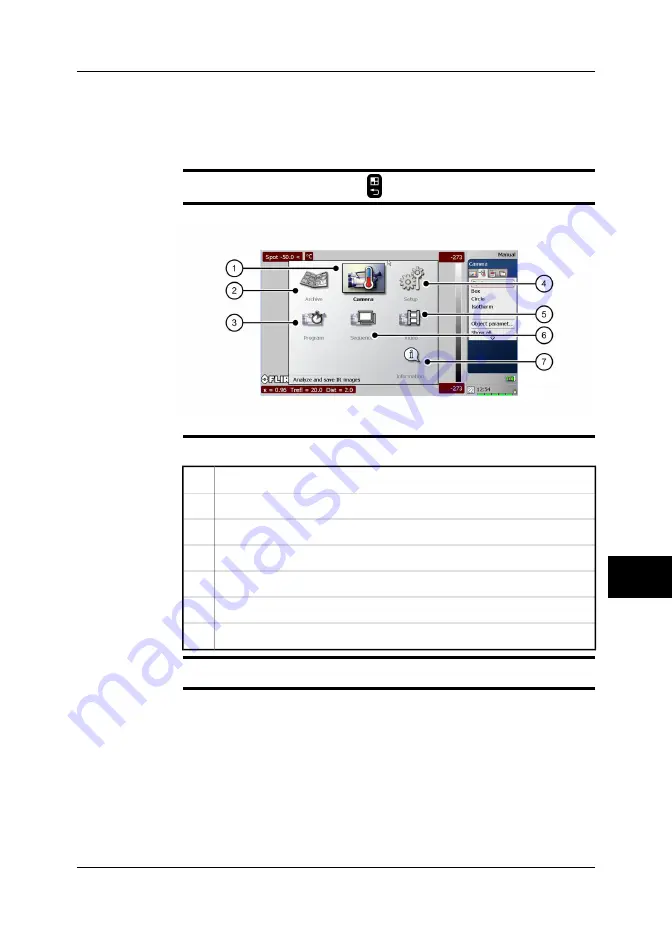
10
Screen elements
10.1
Mode selector
NOTE
To go to the mode selector, push the
button to the right of the joystick.
Figure
10732603;a3
Explanation
This table gives an explanation to the figure above:
Camera
mode: Analyze & save IR images.
1
Archive
mode: View saved images & video clip.
2
Program
mode: Save images automatically.
3
Setup
mode: Set up camera.
4
Video
mode: Record non-radiometric video clips.
5
Sequence
mode: Record radiometric IR sequences.
6
Information
mode: Camera information.
7
Related topics
For locations of camera buttons, see section 9 – Camera parts on page 21.
10
Publ. No. 1558550 Rev. a557 – ENGLISH (EN) – October 7, 2011
31
Summary of Contents for B6 series
Page 2: ......
Page 4: ......
Page 6: ......
Page 8: ......
Page 9: ...User s manual Publ No 1558550 Rev a557 ENGLISH EN October 7 2011...
Page 12: ...INTENTIONALLY LEFT BLANK xii Publ No 1558550 Rev a557 ENGLISH EN October 7 2011...
Page 192: ...it 26 174 Publ No 1558550 Rev a557 ENGLISH EN October 7 2011 26 Dimensional drawings...
Page 325: ......






























