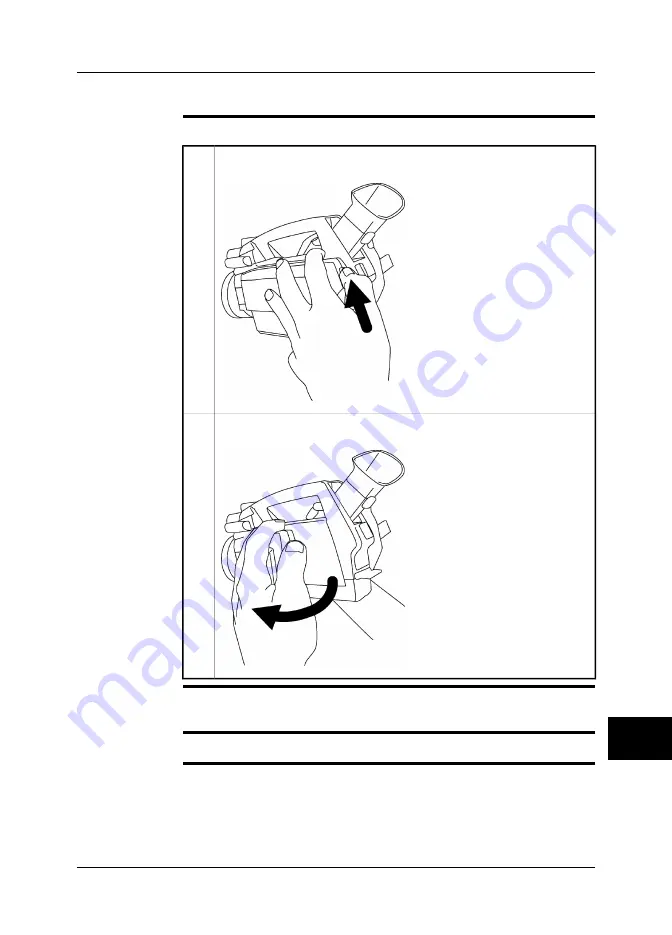
13.12
Opening the display
Procedure
Follow this procedure to open the display:
Push the display release button up.
10729703;a1
1
Open the display.
10729803;a2
2
NOTE
The viewfinder will automatically turn off when you open the display. You can change
this behavior by modifying the display settings.
Related topics
Section 22.3.8 – Changing settings for the LCD display on page 143
13
Publ. No. 1558550 Rev. a557 – ENGLISH (EN) – October 7, 2011
59
13 – Handling the camera
Summary of Contents for B6 series
Page 2: ......
Page 4: ......
Page 6: ......
Page 8: ......
Page 9: ...User s manual Publ No 1558550 Rev a557 ENGLISH EN October 7 2011...
Page 12: ...INTENTIONALLY LEFT BLANK xii Publ No 1558550 Rev a557 ENGLISH EN October 7 2011...
Page 192: ...it 26 174 Publ No 1558550 Rev a557 ENGLISH EN October 7 2011 26 Dimensional drawings...
Page 325: ......
















































