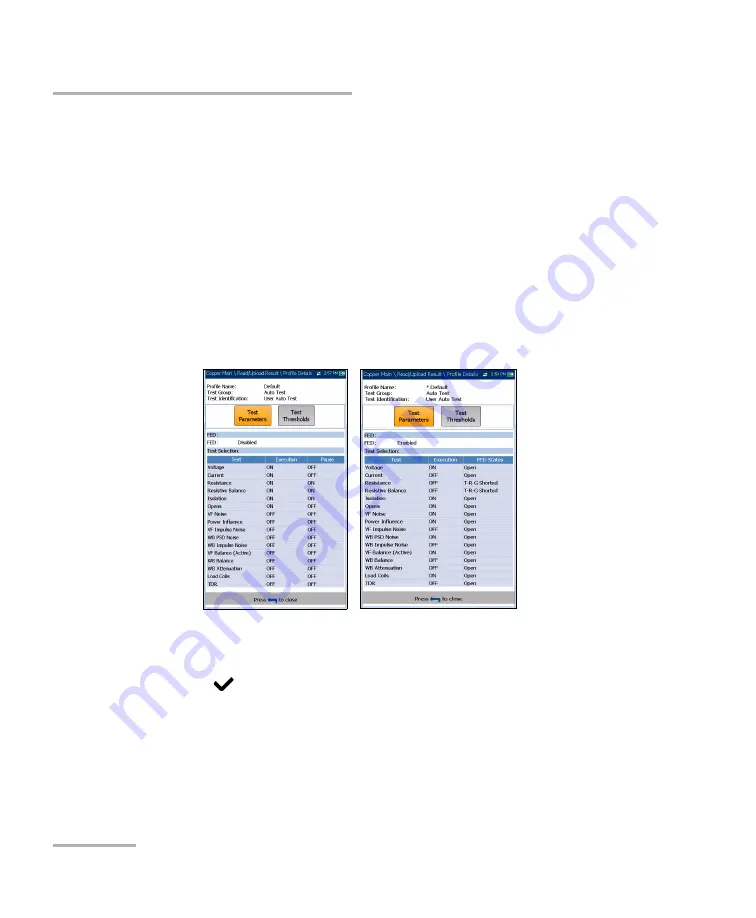
Copper Auto Tests
242
MAX-610
Profile Details
Profile Details
Profile Details contains the details of the
Test Selection
settings for
User
Auto Test
. If FED is
Enabled
on
FED Setup
page,
Pause
is replaced by
FED
States
parameters and will show the FED state for each test.
Test Parameters
button opens a new page displaying read-only
parameter details of all tests.
Test Thresholds
button opens new pages displaying read-only
threshold values for all tests.
FED
displays
Enabled
or
Disabled
.
To access the test parameter and threshold results:
1.
Press the left/right arrow keys to highlight a button.
2.
Press
to open the page.






























